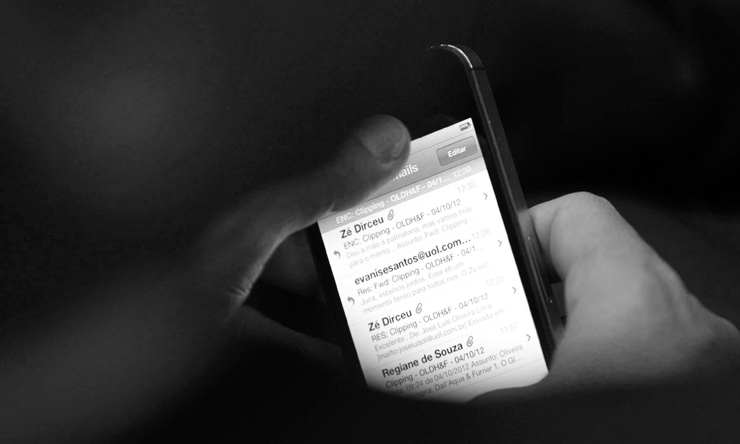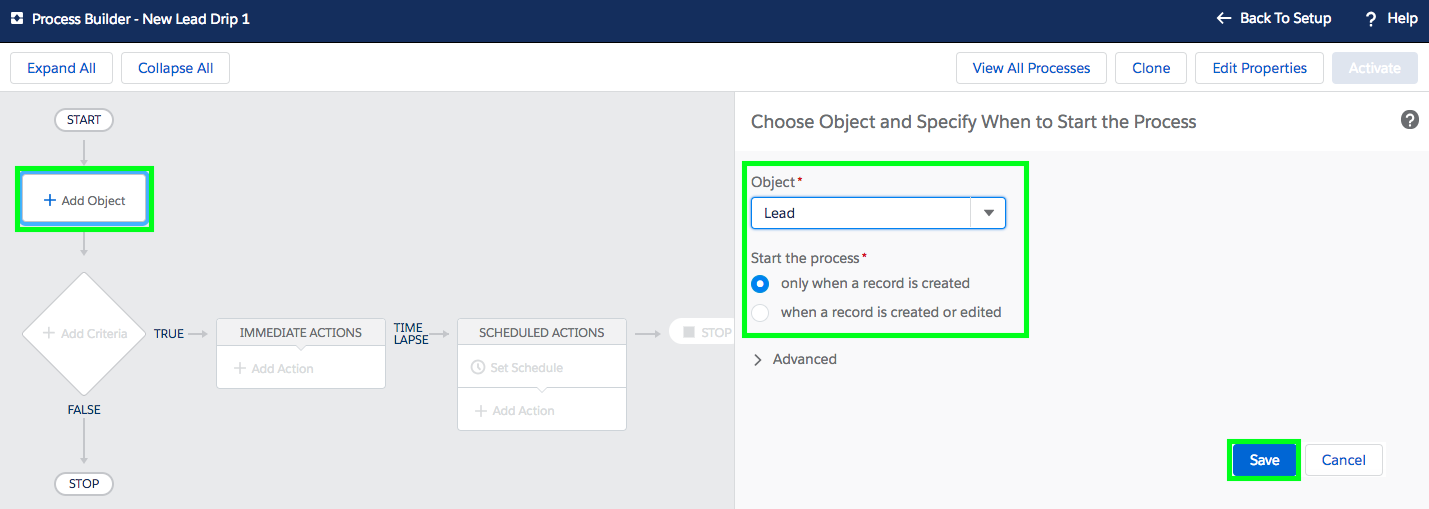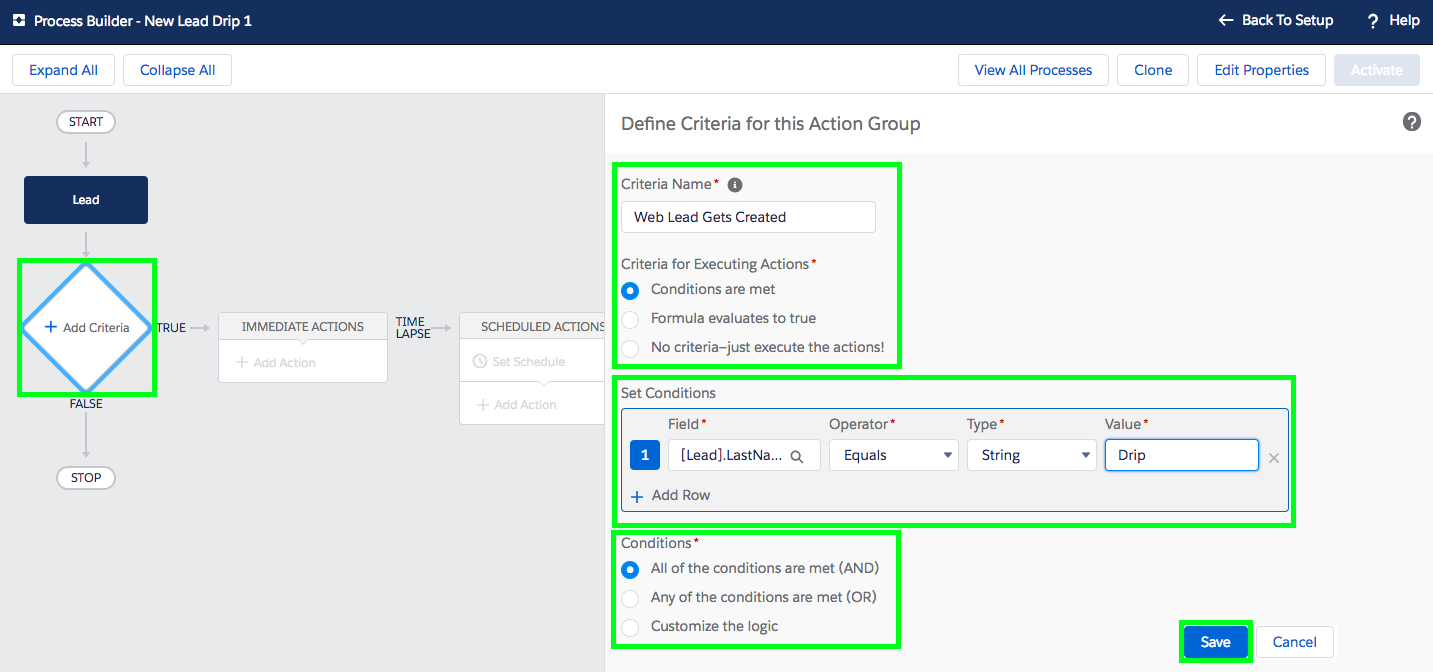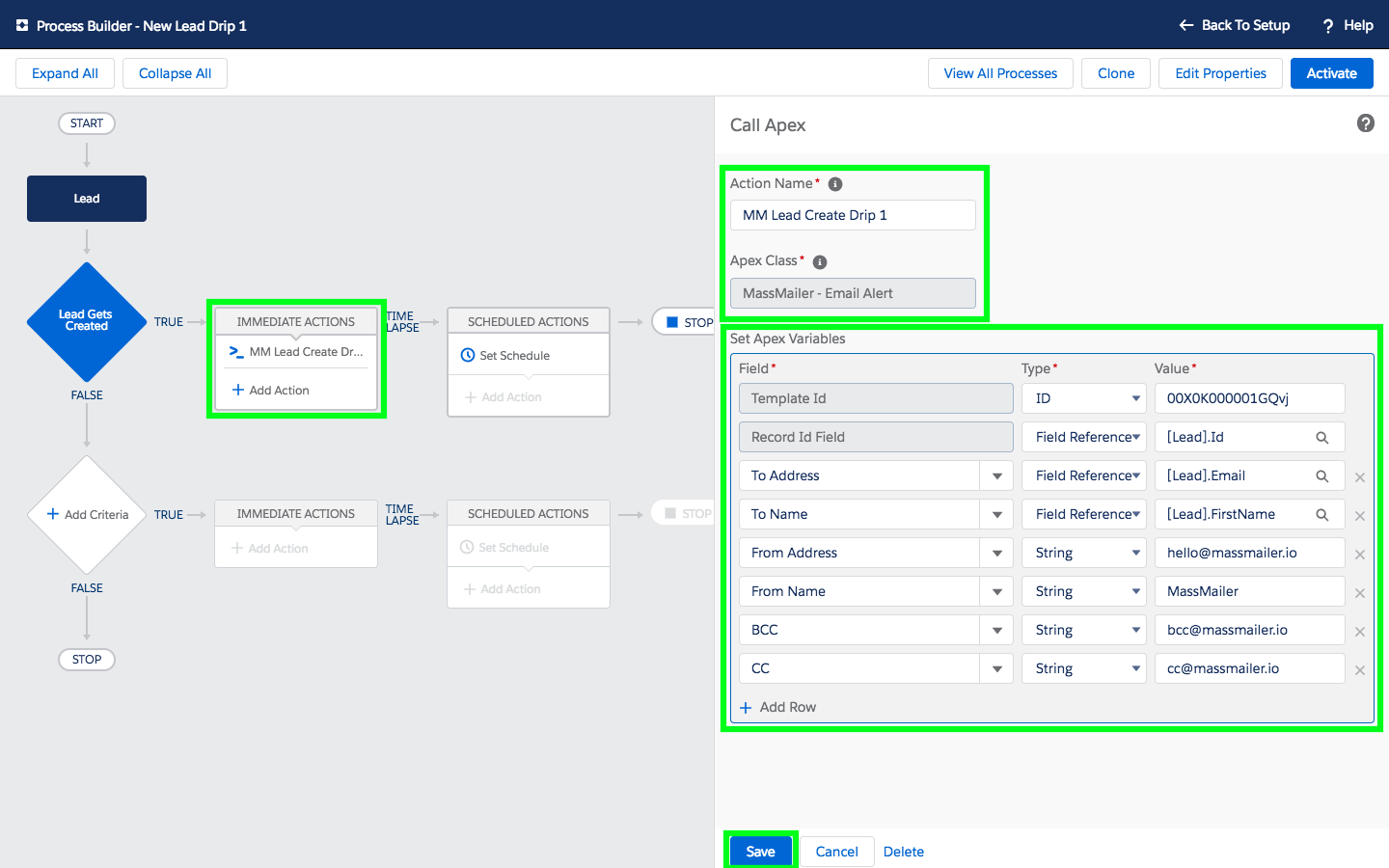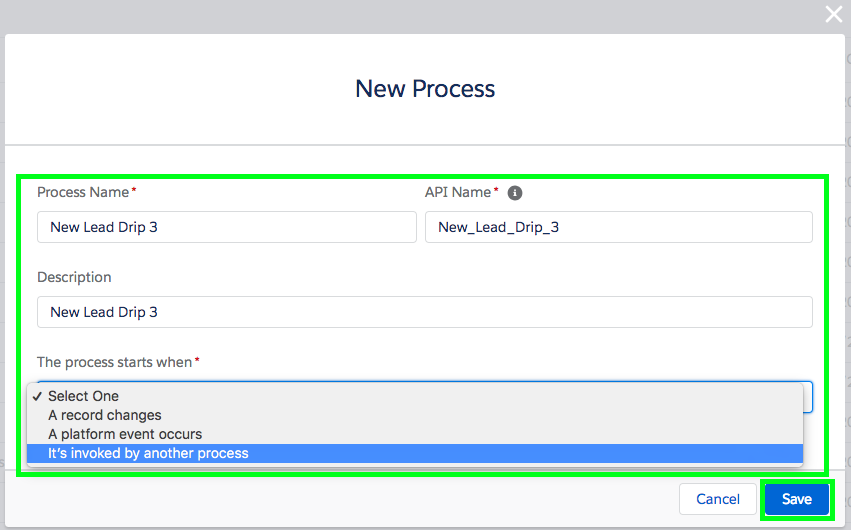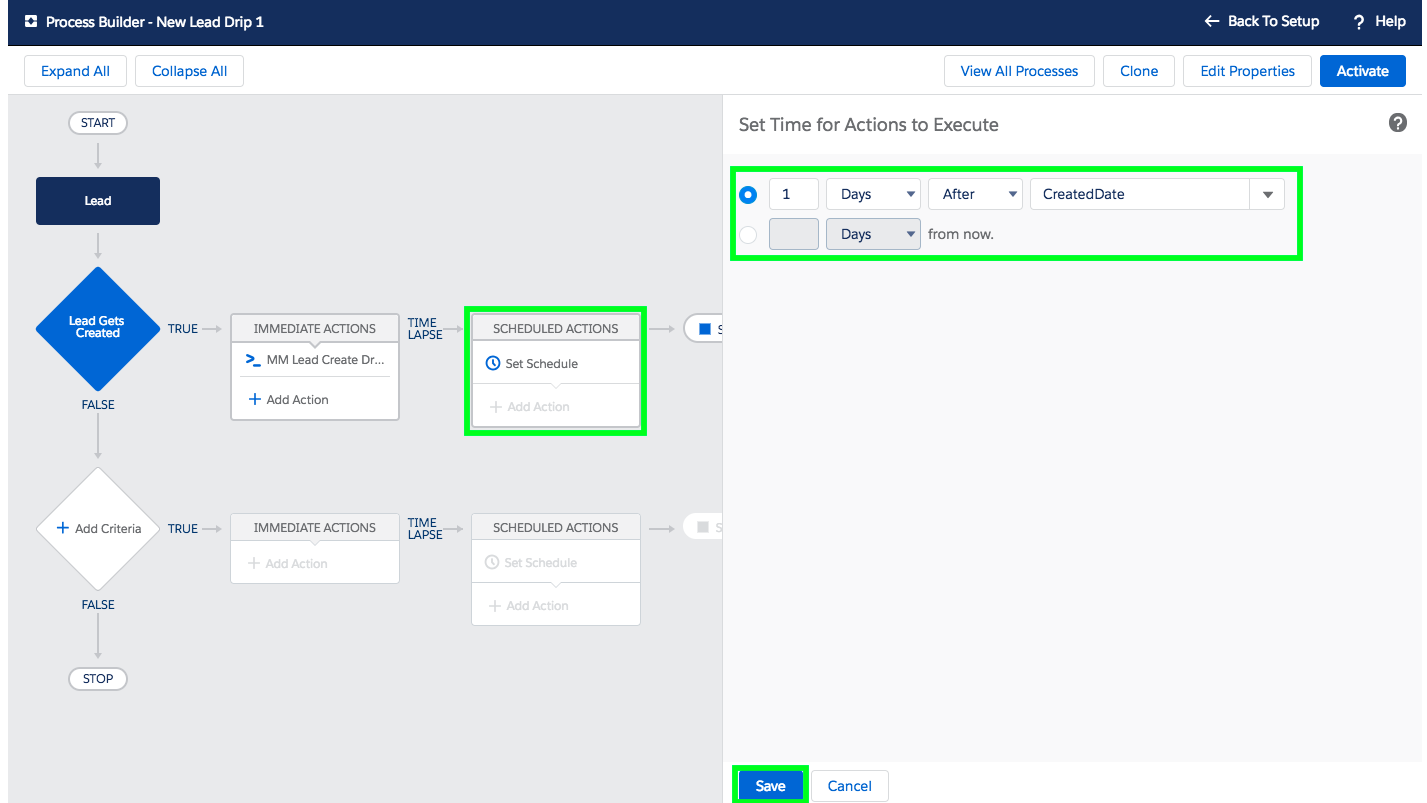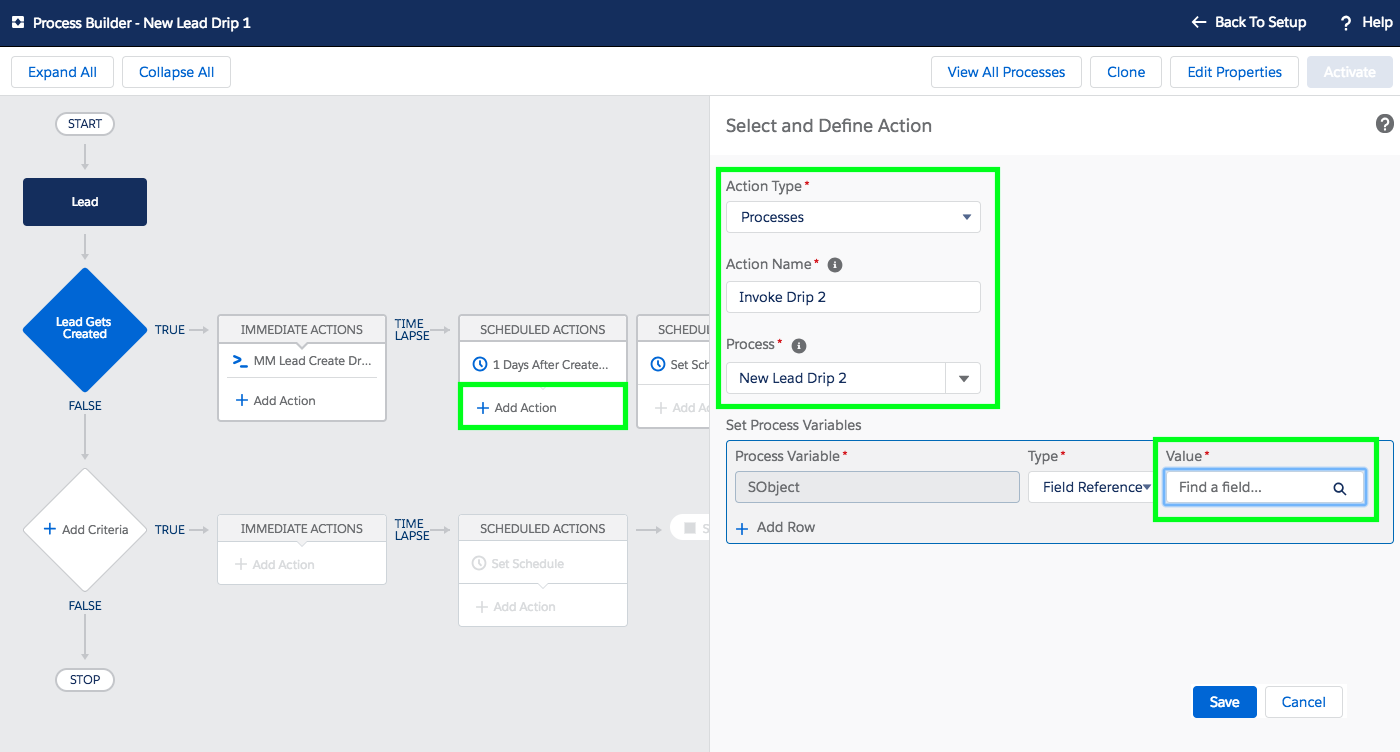Salesforce Reports Types: How to Generate Salesforce Reports
Creation of Salesforce Reports and Report Types: All You Need to Know
When it comes to making sense of all the data captured in your Salesforce environment, the importance of Salesforce reports and dashboards is immense. These reports serve as a tool to visualize and use the Salesforce data and draw actionable insights from them.

In today’s world of information overload, an increasing number of marketers are relying on these Salesforce reports to get actionable insights for their sales teams so they can better visualize their sales data and make informed decisions.
To that end, this post aims to explore the types of Salesforce reports, their uses, and how you can create them.
What is a Salesforce Report?
A Salesforce report is essentially a visual representation or curated list of filtered sales data that meets specific criteria and gives you relevant information about your sales performance.
The best part is that you can organize this data in various ways with one single goal, which is to make the data easy to understand and get actionable insights out of it without spending hours on the report.
These Salesforce reports offer a complete overview of business KPIs and help you determine how your sales team is faring toward your business objectives and revenue targets.
They can also be used to evaluate sales performance, make business decisions, and identify any issues in the sales process.
What is a Report Type in Salesforce?
Report types in Salesforce refer to the templates that you can choose based on what kind of data you wish to see. The report type defines the kind of records and fields that will be displayed in your report based on how the primary object is related to other objects.
There are various predefined report types available that you can use in Salesforce. While you cannot edit them, you can create your custom report type to suit your specific needs.
Types of Salesforce reports primarily refer to the following:
- Objects: What objects the particular report can see (e.g., Contacts, Accounts, Opportunities, etc
- Object Relationships: The overlap between various selected objects
- Fields included in results
- Fields checked by default
- Field display names
Salesforce Report Types
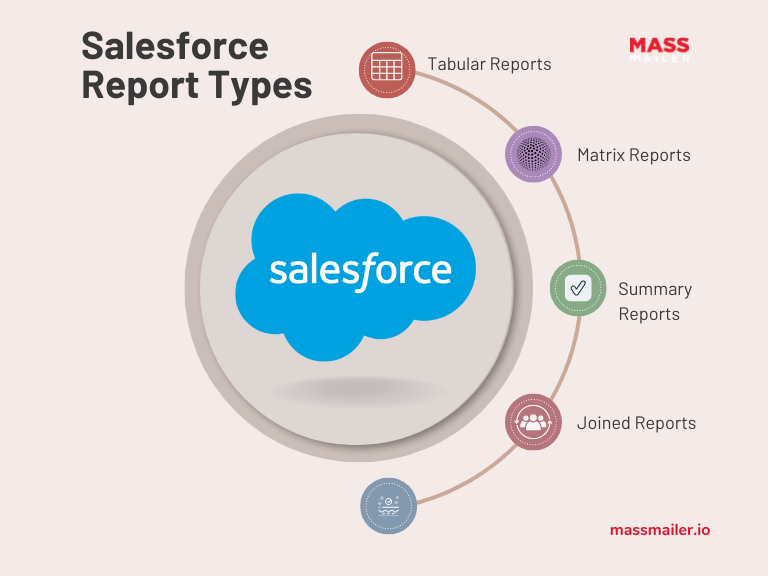
In general, reports can be categorized as standard and custom report types in Salesforce. Since custom reports generally depend on each salesperson’s unique needs and goals, we are discussing the standard report types in Salesforce.
Among these are the following
1. Tabular Reports
These are the simplest type of Salesforce reports which show your data in rows. Tabular reports are most effective to use when your goal is simply to export them.
Although easy to set up, tabular reports can’t be used to create groups of data or charts and also cannot be used in Dashboards.
Example – Tabular reports are primarily used to list all accounts, lists contacts, and more.
2. Matrix Reports
Matrix reports are the ones that allow you to group various records by row and column both. This type of report is used for a comparison of related totals with both row and column-wise totals.
It is best to use matrix reports when you are looking to see your data for two different and unrelated dimensions, such as product and date.
Example – Matrix reports can be used to summarize opportunities by date vertically and by product horizontally.
3. Summary Reports
Summary reports in Salesforce offer a complete listing of data with groupings and sub-totals.
The ideal use of summary reports is when you either want to create a hierarchically grouped report (sales numbers organized based on quarter/year) or want subtotals depending on the value of a particular field or when.
Example – Different opportunities can be sub-totaled in summary reports based on the owner and sales stage.
4. Joined Reports
In Salesforce reporting, joined reports are most useful when you wish to compare the data from two separate, individual reports.
In this type of report, you can create up to five different or separate blocks to display related data. All these blocks act like separate reports, and you can make use of unique filters and formulas to sort and display the data in different views.
Example – Joined reports can be used to compare the number of opportunities for two different accounts.
How to Generate a Standard Report in Salesforce

In Salesforce, you can easily and quickly generate reports in multiple styles. The platform offers a powerful suite of analytic tools to help you manage, organize, view, and analyze your data.
Here are the instructions you need to follow to generate Salesforce standard report.
Step 1 – Create a new report
Open your Salesforce account and go to the New Report option in the Reports tab.
Step 2 – Pick the required Salesforce report type
In the next step, you need to click on the Property object and then Create to start the process of generating the report.
It is important to note that the Salesforce report list is quite exhaustive and includes everything from “Accounts,” “Deals,” and “Opportunities” to “Cases.” You can make your search simpler by typing in the relevant keywords.
Step 3 – Start filtering data
Here you need to pick the elements you want to see in the report, such as Fields, Properties, and Filters.
Step 4- Group your data and save the report
Here you need to group your data post choosing the desired report type you wish to create, followed by saving the report to a specific folder and selecting Run report to finish creating it.
To Conclude
Salesforce CRM reports serve as an excellent tool that allow you to conveniently list, group, and relate your data points so you can better understand and analyze the performance of your sales pipeline.
To get even more out of these reports with a customized and streamlined overview of your pipeline’s performance and boost your revenues, partner with MassMailer.
MassMailer is a Salesforce ISV Partner that provides a powerful mass email solution to let you send mass emails without any limits to any standard or custom object.
With a list of advanced features such as the ability to attach files, drip campaigns, email monitoring, email alerts, IP blacklist monitoring, email verification, and much more, MassMailer offers the best email solution for Salesforce CRM users.
Get started with your MassMailer trial today.
The Ultimate Guide to Salesforce Mass Emails
The Ultimate Guide to Sending Salesforce Mass Emails
In 2022, just over 4 billion people are using email for various purposes; this number is expected to grow to 4.5 billion in the coming two years. This only points at one thing for marketers: email isn’t dead. In fact, it may become more relevant to leverage the advantages of mass emails now than ever.

Litmus conducted a survey where various marketers were asked if they thought email was relevant to marketing strategy – 78% of them agreed that it helped drive company success.
Emails provide a way for a brand to communicate with its consumers by handing over the control of communication to them. This method is seen as highly respectful of a consumer’s time and schedule; perhaps that’s why it is preferred to other methods (like social media or instant messaging).
Marketers today choose to send out emails in bulk to their consumers using Salesforce – the world’s leading CRM solution – in tandem with add-on applications like MassMailer to help the process. This helps save time and reduce operational errors and also improves the deliverability rate of the emails sent.
Let’s understand the essence of mass emailing using MassMailer Salesforce, along with some handy tips and tricks to help you get it right.
What is Salesforce Mass Email?
Mass emailing is the process that enables marketers to configure email messages in bulk (any number – 5, 10, 50, 1000, or more) and send them in a matter of seconds and a few clicks. This feature in Salesforce (when augmented with MassMailer’s bulk email) proves to be extremely handy for businesses dealing with hundreds of thousands of outbound emails each day.
The best part of bulk emailing is that every single email message can be customized based on the cohort it is meant for, drastically reducing the time needed to compose and send such email-based communications to consumers.
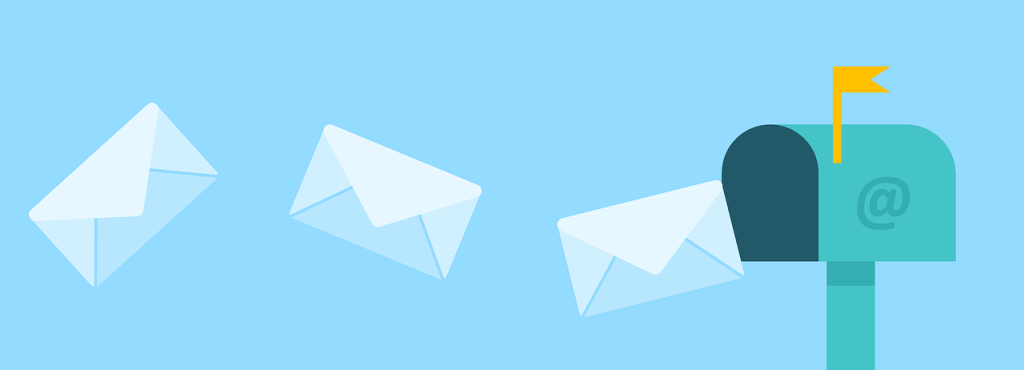
Marketers rely heavily on emails for all their B2C/B2B leads because it helps them convey more information to their leads in a single message.
In fact, in a research conducted by Content Marketing Institute, 31% of the marketers in the B2B space admitted that emails were the best way to nurture leads.
Who Needs Salesforce Mass Email and Why?
Mass emailing is a handy tool that is best utilized by industries that have a heavy influx of new and old customers every single day. Brand communications like the latest offers, latest launches, newsletters, and other essential information can be easily communicated to the consumers using mass emails.
A couple of good examples of such companies are Amazon and eBay. While they do send emails to all their customers daily, you may have noticed that you can easily opt-out of receiving these emails altogether. That is the beauty of mass emailing: it is vastly different from the infamous, traditional “spam mail.”
Earlier, companies engaged in email scraping to get access to consumer information to add to their mailing lists. As such, Email Service Providers put in place a screening filter that redirected all such unsolicited mails into the spam folder.
However, MassMailer’s bulk emailing is different: it is executed only after securing the consumer’s consent to receive these mails and contains the right credentials for each email sent to help it get past the spam folder and into the inbox.
Furthermore, the consumer’s email addresses are verified before they are added to the emailing lists, ensuring that the bounce rates remain as low as possible. Let’s now look at some more interesting features of Salesforce mass email using MassMailer.
Essential Features of Mass Emails
A built-in mass emailing solution is available in Salesforce, although it is a bit stunted in the number of emails it offers to send in bulk. Users can select from four packages:
- Professional (up to 250 emails)
- Enterprise (no more than 500 emails)
- Performance (limit of 1,000 emails)
- Unlimited (up to 1,000 emails)
You can also manage and nurture your leads using the same tool, which makes it that much more utility-friendly. If you wish to increase the number of emails that can be sent using Salesforce, consider installing bulk email apps for Salesforce, like MassMailer.
With MassMailer, your mass emailing capacity increases drastically; if you are an eCommerce business, this is a great option to pursue.
Advantages of Using Salesforce Mass Email
In a study concluded by the Content Marketing Institute, it was found that mail marketing software is the second-place preference for marketers to assist with their content marketing campaigns for B2B operations. 85% of respondents admitted to using at least one email marketing tool/software. There are reasons that justify this preference:
- Targeted emails give a boost to the website traffic with warmer leads
- Email marketing that is personalized helps consumers see brand value
- It is a great way to personally and discreetly request consumers for their feedback
- Interactive emails are a great way to secure more sales through this channel in a very unobtrusive way. You can share clickable catalogs for consumers to browse in their inbox and use cross-channel functionality to place orders
MassMailer for Salesforce Bulk Emailing
Bulk emailing can be easily mistaken for spam by Email Service Providers. However, with MassMailer for Salesforce, you can rest assured of your emails reaching their destination safely.
In addition to giving you more bulk emails per day as compared to Salesforce’s native module, MassMailer ensures that each email that is sent delivers more information to you/ Here’s how:
- You can track clicks, opens, bounces, spam reports, and more
- Schedule emails to send later
- Send bulk mails from different domains and email addresses
- Build email campaigns easily
- Customizable templates and structure using developer APIs
- Manage bulk email tasks like subscriptions/unsubscriptions, distribution lists, and more

For every business need, MassMailer packs its application with customizable and adaptable tools that help the business make this app their own.
Wrapping Up
Mass emailing is a highly effective way to reach consumers without disturbing them or distracting them from work in any way. This makes it a great tool to leverage for brand communications, as emails can deliver more information in one go as compared to messaging. Furthermore, they can be made interactive with rich content to make them more engaging. This helps improve conversion rates.
How to Setup Email Drip Campaign in Salesforce with the Workflow Processes and Process Builder
We live in a time when spam emails clutter the inbox. In December 2023, spam accounted for an alarming 46.8% of email traffic worldwide. This highlights the need for personalized email marketing, which is tailored based on customer behavior and sends out the right message at the right time.
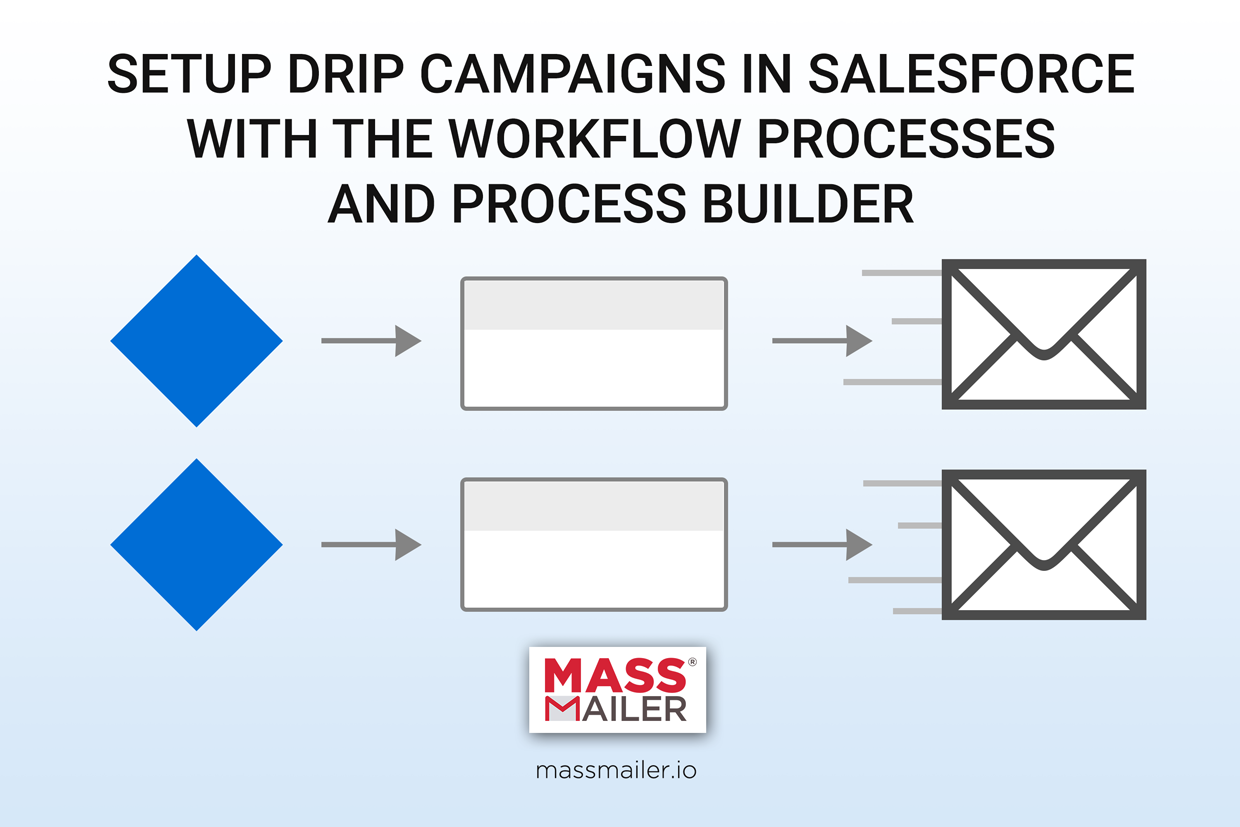
This is where drip marketing in Salesforce can be highly effective. Drip marketing, also known as automated email campaigns or lifecycle emails, involves sending pre-written messages to customers or prospects over time.
Through MassMailer and Salesforce Process Builder, you can create email drip campaign in Salesforce with ease. Drip emails are often used through Salesforce to send pre-written sequences of emails to potential leads over a period of time. MassMailer makes it possible to schedule these emails and send them to leads or contacts. Read on to find out how to create drip emails in Salesforce.
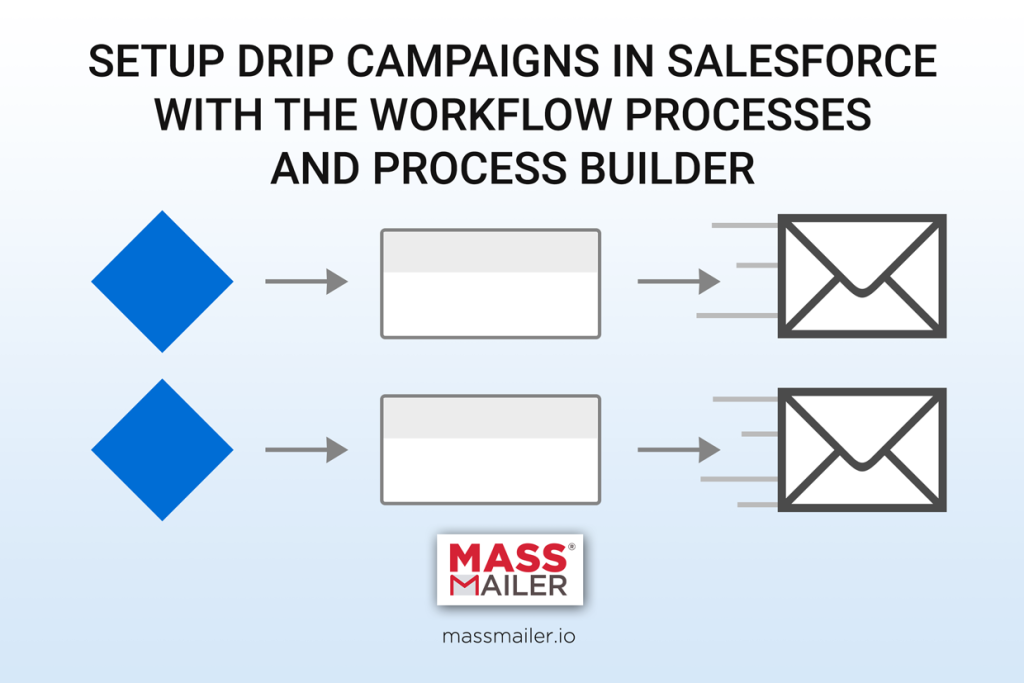
Why Use Salesforce Email Drip Campaigns?
Drip marketing emails, also known as lifecycle emails, are automated emails sent to your customers based on their behavior. They are triggered when they take a certain action, like placing an order or signing up for an event. They offer a gradual, nurturing approach to building relationships over time.
Using drip marketing in Salesforce ensures consistent targeting and can be personalized, leading to higher conversions. It connects with your customers at the right moment. You can also measure and adjust your drip marketing campaign to meet the desired outcomes.
Additionally, the fact that Salesforce integrates seamlessly with customer relationship management (CRM) data means that you can leverage rich customer insights to tailor your drip campaigns further. By utilizing this data, you can segment your audience effectively, ensuring that each recipient receives content that aligns with their preferences and needs.
Trigger Email Drip Campaign with Workflow Processes and Process Builder in Salesforce
Workflow Processes and Process Builder enables you to trigger emails based on a number of actions, such as when records are created or updated, or a certain amount of time has passed. While you may know how to send drip emails in Salesforce directly, Process Builder gives you full control over when, how, and where these emails are sent. The Process Builder uses templates within Salesforce to format emails, so the amount of customization you need to do is limited.
Your email drip campaign in Salesforce can be sent to leads, contacts, cases, opportunity contacts, accounts, and users. Triggers can be related to the record updating process for each. Another advantage to this is that the emails sent through Process Builder can then be tracked.
How to Setup Email Drip Campaign in Salesforce
Drip emails are a set of emails that are sent according to schedule. The number of emails that will be sent depends on your organization’s current marketing strategy. Here’s how to setup email drip campaign in Salesforce with MassMailer.
Step 1
Begin by going to the Workflow Process Builder in Salesforce and creating a new Workflow Process. Your Workflow Process will trigger when a record changes, when a platform event occurs, or when it’s invoked by a different process.
Step 2
Select the Process you have just created and click on “Add Object” in order to determine when the process begins. The object can be something such as a lead or a contact. The process can be started either when a record is created or when a record is created or edited.
Step 3
Define additional criteria regarding when the process will be started. This criteria can include logic, such as comparing two different types of record. All conditions can be met or only a single condition may need to be met.
Step 4
Define the action that your campaign will take, such as sending a specific template with the selected record’s data. You can also define the From Name, From Address, To Name, To Address.
Step 5
For a drip campaign, you would be repeating the above process multiple times for each drip triggered email. Many drip campaigns are a sequence of emails that are sent one after the other, so multiple processes would be created for each stage. However, each stage would be sent to the same contact list. Please note that the drips that are invoked from the first drip should be defined as Invocable Process.
There is no limit on how many Drips you can define. It depends upon your internal business requirements and needs.
Get Started With Drip Marketing in Salesforce!
For more robust drip campaigns, it is possible for different types of email to be sent at each stage, defined by additional criteria. This lets you fine-tune your campaign depending on how the individual has interacted with the company thus far.
Now that you know how to create an email drip campaign in Salesforce with MassMailer, you can start reaching out to your existing leads and contacts in an engaging, active way. Drip campaigns are an ideal solution for capturing leads over time. Through automation, it’s possible for an organization to continuously capture leads without the need for additional resources.
Try out MassMailer for Salesforce, and contact MassMailer support team for any installation support.
Email Marketing Best Practices for Financial Services
For Financial services, email marketing is designed to support customers at all levels of the customer journey. For the most part, many financial services are services that businesses and individuals are going to seek out at specific stages of life. Further, many businesses and individuals already have established financial services, and must be coaxed into shifting to new service providers.

Identifying Leads for Email Marketing
Identifying and scoring leads for email marketing is often best done through Salesforce, but Salesforce has daily email limits and other email limitations per day. Even local financial institutions will often find themselves exceeding these email limits when sending out mailers to their prospective leads. Services such as MassMailer.io can be used to get around these email limitations, letting your institution connect directly with all of your best scored leads.
The Best Practices When Sending Email
Provide valuable content. Financial services need to establish their authority within the industry; customers are looking for someone they can trust. In many sectors, such as the investment sectors, customers are incredibly savvy. They need content such as white papers and blog posts rather than promotional mailers.
Make it easy to drop out. For your mailing lists to be effective, emails need to be distributed to customers who are truly interested. By making it easier to drop out of your newsletter, you increase your newsletter’s engagement.
Avoid “spammy” phrases. Cash loans, lending now, personal loans all of these can trigger email blacklists and make it difficult for your email to get delivered. Over time it can even make your domain’s reputation go down.
Always have a call-to-action. Whether it’s just following your blog for more information or actually putting in an application, the customer should know exactly what the next step is.
Connecting With Potential Customers
Email marketing strategies for financial institutions must often focus on identifying buyers before they are about to invest in a financial product. Auto loans, home loans, business loans; all of these generally begin with research. Thus, financial services need to use their marketing data to identify customers who are about to make purchases, such as customers who have looked up this relevant information in the past.
Salesforce campaigns are able to track the contacts that customers have made to indicate the customers that are most likely to make a purchase or be interested in a specific product. By sending out email content that is valuable to them, a financial institution can support them on their journey. Residential and commercial loan companies, for instance, may want to give customers information on improving their creditworthiness or finding the perfect property.
This builds up a relationship through email before the customer is ready to commit. When the customer finally is ready to engage with a financial product, they will have an already established relationship.
For a successful email marketing strategy, financial services need to be able to take advantage of leads, develop relationships, and analyze their data. For all of this, MassMailer.io can help. Contact MassMailer.io today to find out more about how Salesforce campaigns can be integrated directly into an effective and comprehensive marketing platform.
Email Marketing Best Practices for Educational Institutions
Email is one of the most important tools an educational institution has at its disposal. Not only does it help you communicate directly with students, alumni, and professors, but it’s also an excellent opportunity for marketing. Educational institutions can reach out to former students for donations, prospective students for enrollment, and potential donors for charitable events.

Maintain Your Mailing Lists
Educational institutions tend to have large, cumbersome email lists. Some of these accounts may have been abandoned by former students long ago; others may be for now defunct vendors. Paring down your organization’s email lists may make them appear to be smaller, but it makes them more valuable. The larger percentage of active accounts on a list, the higher the potential for engagement. Having large, inactive lists will only consume resources and make it appear as though engagement is lower than it actually is.
In addition to removing inactive accounts, it’s important to:
Make it easy for someone to opt out of emails. Of course, current students and faculty cannot but alumni, vendors, and donors should be able to. If someone truly wants to opt out of the email list, they aren’t likely to engage. If they aren’t able to opt out, they may instead opt for marking your emails as spam, which could hurt future deliverability.
Continue to aggressively acquire new contacts. Whether you’re purchasing curated email lists or simply funneling prospective students and teachers to your organization’s newsletter, it’s important to always be acquiring new contacts for your campaign. Once contacts have been created, leads can be generated.
Provide Timely, High Quality Content
Whether they’re alumni or donors, most people follow educational institutions to keep current on events and community news. By providing the content that they’re most interested in, you can encourage them to open and read your emails and continue engaging with your institution.
Community updates, course information, event highlights, and local news are all an excellent way to add value to your email marketing. Once a relationship has been built, direct advertising such as asking for donations for fundraisers will be more effective.
Pay Attention to Your Limits
There are three limits you should consider when you start a marketing campaign:
Frequency. Educational institutions can often get away with fairly frequent messaging, as they are not in a “high risk” industry and are generally less prone to trigger spam filters. Nevertheless, recipients may decide to drop a newsletter if it’s too frequent. Most educational institutions shouldn’t exceed one email per day per recipient, and they should try to remain on a consistent schedule.
Volume. Educational institutions contact a lot of individuals, and this means that they may run into Salesforce daily email limits. Services such as MassMailer.io make it easy to get around these limitations, letting you send la3rge volumes of email at once.
Size. Apart from per day Salesforce email limits, there are also some other forms of Salesforce email limitations, such as the actual volume of data that you’re allowed to send. Salesforce requires that attachments be under a certain size; you’ll need a service like MassMailer if you want to send larger files.
You can begin email marketing for Salesforce and completely integrate your Salesforce campaigns with third-party add-ons and tools. These tools make it easier to avoid any potential limits while still taking advantage of Salesforce email tracking and analytics.
For an educational institution, email marketing is all about making a connection and keeping relevant. As long as you can keep your clients interested, you’ll have a valuable resource that you can reach out to when fundraising, running events, and finding new students. For more information about running an email marketing campaign (and to get started with your educational marketing plan), contact the experts at MassMailer.io.
What nonprofit marketers need to do to succeed in the Email Marketing
Nonprofit marketing is a different breed of animal from many other industries. Much of the marketing involved in nonprofit enterprises involves acquiring and scoring leads and maintaining a connection to existing donors. Email marketing for Salesforce, in combination with tools such as MassMailer, can make it easier to develop a consistent and effective marketing strategy.

The Unique Needs Non Profit Email Marketing Strategies
Nonprofits need to be able to identify leads that are most likely to engage with the organization. This often requires large amounts of data analysis and lead scoring. Salesforce campaigns can use data collected over time to score existing leads, but nonprofits still need to be able to reach out to new individuals.
Nonprofit organizations regularly need to complete fundraising initiatives, meet metrics, and build their relationships with the donors and volunteers that have already worked with them. Salesforce email tracking is a way to measure engagement and pursue individuals who have connected the most with the organization.
Building Relationships With Email Marketing
Email on a consistent basis. MassMailer can help an organization develop a schedule and a strategy, so organization contacts are continually reminded of the nonprofit’s goals and initiatives.
Score leads. Salesforce combined with MassMailer can be used to appropriately score leads, so different email strategies can be personalized to the recipient and will, therefore, be more effective.
Maintain a solid reputation. Avoid any blacklisted or “spammy” email terms and try to avoid overly promotional materials; people want to be reminded of the organization’s mission.
Provide valuable and timely data. Update leads about the progress that the organization has made, particularly projects that they themselves have worked on or contributed to.
Integrate your email. Direct leads to social media accounts and other owned media through email, to expand your reach and ensure that they are continuing to engage.
Have a clear call to action. At the end of each email, tell leads exactly what they should do next to find out about the nonprofit’s current project, goals, and initiatives.
Getting Around Salesforce Email Limits
Because nonprofit organizations require so many different points of contact, it’s easy for a nonprofit organization to reach Salesforce email limits. Nonprofit organizations have to contact large volumes of potentially interested leads, in addition to connecting with volunteers, prior donors, and prospective donors. Salesforce has specific limitations on how often emails can be sent, which can interfere with the email marketing campaign.
But MassMailer can be used to get around Salesforce daily email limits, making it easier for nonprofit organizations to keep up with their marketing strategies without having to worry about their email limitations per day. MassMailer also adjusts the limits Salesforce has on other issues, such as attachment sizes.
Nonprofit organizations need to develop out their marketing strategies in a way that lets them build uniquely strong relationships with their potential donors, volunteers, and other participants. Salesforce can be used to create a comprehensive strategy, and MassMailer can be used to remove restrictions that would otherwise make Salesforce difficult to use. For more information, download the trial of MassMailer today.
7 Ways MassMailer Simplifies Email Marketing With Salesforce
Sending one-to-one customer emails in Salesforce is super easy, but for mass emails, Salesforce has some limitations. Salesforce limits you to 1,000 emails in a mass email blast per day where the “Day” is defined as a 24 hour period based on GMT – not your local time. Furthermore, there are limits on how many emails you can send out in a single “blast” based on your edition of Salesforce. (more…)

MassMailer vs AWeber vs Constant Contact vs dotmailer – The best mass email app for Salesforce
In a previous post, we compared MassMailer with iContact, Vertical Response, and MailChimp to see how they stack up against each other as a mass email solution for Salesforce. In this post, we compare MassMailer with three more options and see if it still has an edge when it comes to mass emailing with Salesforce. (more…)

How lifestyle resort clubs use MassMailer to increase sales productivity – The Bay Club Success Story
Being in a business that depends on long term relationships with customers, email marketing is a key component of a lifestyle resort’s sales efforts. Resort clubs typically have a list of thousands of customers who’ve stayed at their properties. An important part of growing their business is to nurture these customers via email campaigns. A resort club that stays on top of its customers’ minds is more likely to have repeat visits from their customers.

MassMailer vs iContact vs Vertical Response vs MailChimp – The best mass email app for Salesforce
As a Salesforce user, or someone who manages a team of Salesforce users, you believe that Salesforce is the lifeline of your business. You have all your prospects and leads in various Lists in Salesforce, and some of them can be as large as many thousands, or even hundreds of thousands. (more…)