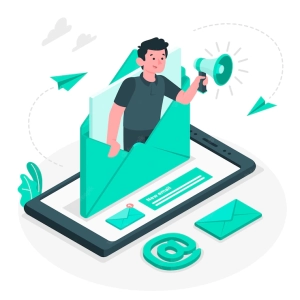Integrate Salesforce with Constant Contact
A Hands-on Explainer to Integrate Salesforce with Constant Contact
Introduction
Why do we say that? Most marketing professionals believe in numbers. Here they are. According to Litmus, email ROI is a whopping USD 36 for every USD 1 spent!

Additionally, their State of Email Report 2023, which surveyed 440 marketers from around the world, states that 87% of the brands believe email marketing is important for their business to succeed, giving a loud cheer for mass emails.
It is evident that the market for bulk emailing software is flourishing. In the same vein, Constant Contact, a mass email marketing software that has been around since the 90s, has garnered quite the favor among Salesforce users
The simplicity of use that Constant Contact boasts makes it highly suitable to get started in the email marketing world. The fact that it can be integrated into your Salesforce ecosystem is a bonus, so let’s understand how you can do it.
The Benefits of Integrating Sales With Constant Contact
The Constant Contact Salesforce integration streamlines your email marketing processes and enhances productivity. Let’s look at some benefits that highlight why you should consider it.
- The integration synchronizes lead and contact objects from Salesforce with Constant Contact’s Lead Gen and CRM.
- The sync enables seamless data transfer.
- It allows you to create customized emails effectively.
- It facilitates targeted email marketing campaigns.
- It boosts the overall impact of your email marketing campaigns.
Before You Get Started
Before you get started with the integration, you need to check the Salesforce version you are using. To integrate Salesforce with your Constant Contact account, both software versions must align.
Salesforce offers the following versions, corresponding to which you must acquire the right version of Constant Contact as well:
- Professional
- Group
- Enterprise
- Unlimited
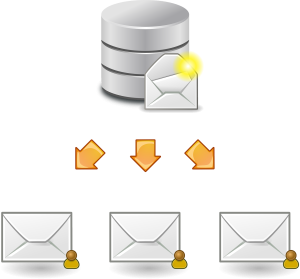 <
<
[Source]
Once the versions are sorted and checked for compatibility, you can begin the integration by following the steps detailed below. Follow the instructions closely for the best results.
Step One: Installing the Right Version of Constant Contact
Once you have acquired the right version of Constant Contact, you can begin by installing the software into your system before it can be integrated with Salesforce:
- Create your Constant Contact account, and log in to it
- Navigate to the Contacts tab, and look for the My Contacts section. You will find an “Import Tools” option. Click on it.
- Under the Import Tools menu, look for the “Salesforce” option and click on it.
- The Salesforce menu will show you an option that says “Go To AppExchange.” Click on this.
- You will be navigated to the Salesforce AppExchange section. You need to find “Get it Now” and click on it.
- Once it begins, you will see a Production for the Environment option – click on it.
- The interface would now need you to log in to your Salesforce account.
- Upon successful login, Salesforce will take over and guide you with instructions throughout the installation.
- You will be prompted with a question asking if you wish to ignore “ “Apex Test Failures.” Check this box and proceed with step two described below.
Step Two: Adding the Contacts Button, “CTCT”

- Once the Salesforce prompts begin, you will see a “Setup” button at the top of the page. Click on it.
- Navigate to the “App Set-Up” option, and move your cursor to “Customize.” A new menu will appear, from where you will need to move your cursor to “Contacts.”
- Under “Contacts,” you will find “Search Layouts.” Click on it and allow the interface to navigate you to the page.
- On the Search Layouts page, you need to search for “Contacts List View” in the layouts section.
- Look for the “Edit” button and click on it. This option basically allows you to edit your contact buttons.
- Two columns will now appear before you, “Available Buttons” and “Selected Buttons.” In the “Available Buttons” section, you will see an “Upload to CTCT” option. Click on the “Add Button” option and save your changes.
Step Three: Adding Contact Campaign History

[Source]
- Navigate to Setup at the top of the page.
- Look for the “Customize” option and mouse over to the “Contacts” button. A new menu will appear, from where you need to select “Page Layouts.”
- Search for “Contacts Layout,” then click on “Edit.”
- In the upper-right portion of the page, you will now need to look for “VisualForce Pages.”
- Look for the “Contact Campaign” item on the page and drag it with a mouse click to a single column of the page.
- You will now see the wrench icon, which allows you to change how the page appears to your users.
- Apply the changes as you decide and save them by clicking “OK.”
Step Four: Setting Up Email Optout Fields
Opt-out fields help the user keep the contacts list updated with regard to the subscribers who decide to opt out of receiving communications. Follow the steps below to set these up:
- You will find the “Setup” button at the top of the page.
- From the App Setup page, navigate to the left-hand side and locate “Customize.” Under the “Contacts” option in the menu that appears, select “Page Layouts.”
- Next to “Contact Layout,” click on “Edit.”
- In the “Contact Layout” section, you will find “Email Optout.” You need to drag this button into the Contact Information section.
- In the Pay Layout Properties, you will find the “Save” option. Save your changes.
Step Five: Adding the “Upload to Constant Contact” Button for Leads

This time, you will be adding the Constant Contact button for leads. Follow the steps mentioned below closely:
- Navigate to the top of the page and select “Setup.”
- Go to the “App Set-Up” section, and click “Customize.” A new menu will appear; hover to “Leads” and click “Search Layouts.”
- Locate the “Leads List View” on the Search Layouts page and click “Edit.”
- You will see two columns: “Available Buttons” and “Selected Buttons.” From the “Available Buttons” list, select “Upload to CTCT” and press “Add Button.”
- Save your changes.
Step 6: Adding Lead Campaign History
- Under the Setup button at the top of the page, navigate to the App Setup section, and click on “Customize.”
- From the “Leads” option in the menu, select “Page Layouts.”
- In the menu that opens, select “Leads Layout” and click “Edit.”
- In the upper-right section of the page, you will find the “VisualForce” Pages. You need to drag the Lead Campaign item into a single column of the pages mentioned.
- The wrench icon will now let you edit how the page appears to the user. Once you are done editing the fields, click “OK” to save.
Step Seven: Setting Up Email Optout for Leads
Much like opt-out settings for contacts, you need to have one for the leads as well. Here’s how to set them up:
- From the Setup button at the top of the page, go to App Setup and click “Customize.”
- In the menu that opens, click on “Leads” and select “Page Layout.”
- Next to the names, click “Edit” and then select “Lead Layout.”
- From the “Lead Layout” section, locate “Email Optout” and drag it into the “Lead Information” section.
- Save your changes by clicking “Save.”
Wrapping Up: Empower Email Marketing
Constant Contact is a popular mass email marketing software that many firms rely on for bulk mailing. Follow the steps listed above to achieve a robust integration of the software with Salesforce.
Alternatively, you can let the experts take care of it by opting for MassMailer as your email marketing tool instead and skip all the detailed steps above to achieve a simpler integration with Salesforce. MassMailer simplifies your email marketing and is trusted by people across the globe. To learn more about MassMailer and how it can power your organization, sign up for a free trial now and take the first step!
The 10 Best Mailchimp Alternatives for 2022
The 10 Best Mailchimp Alternatives (Free and Paid) for 2022
Top 10 MailChimp Alternatives
1. MassMailer

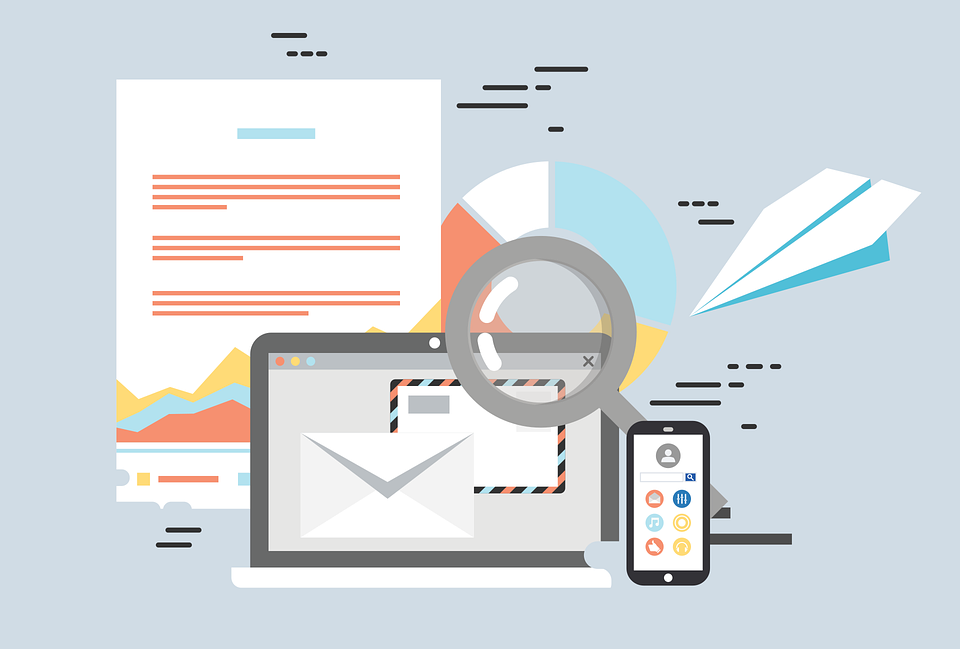
MassMailer is one of the best free alternatives to MailChimp that works as a native email solution for Salesforce CRM.
The platform enables users to send unlimited marketing emails and email alerts, create drip campaigns, verify mailing lists, build email templates, and more.
As for MailChimp vs. MassMailer, with a far better pricing structure, MassMailer is fast-growing as a cloud-based marketing software with excellent features to support small, medium, and large businesses.
Some of the other highlights of MassMailer are:
- Range of exciting features, such as email address verification, content analysis and optimization, email success monitoring, and more
- Allows you to send emails to your campaign members, contacts, and leads from within Salesforce
- Let you build, send, and schedule professional-looking emails with a simple-to-use email Wizard within Salesforce
- Other features include unlimited emails, drip email campaigns, email templates, removal of spam traps, etc.
2. iContact
![]()
iContact is one of the easiest email marketing platforms for small businesses. As one of the top MailChimp alternatives, the platform allows you to build and send email newsletters, create automation campaigns, and much more.
Some of the other highlights of iContact are:
- Allows you to send bulk email campaigns by easily importing your contacts and sending them to your list without any hassles
- Simplifies your marketing initiatives with intuitive email automation based on various conditions and custom engagement rules
- Has an email autoresponder to send emails as and when a contact joins your marketing lists and welcomes them with customized greetings
3. Marketo

Marketo is one of the free alternatives to MailChimp that caters to various email marketing needs. The platform is free for all marketers with under 10,000 contacts. The Marketo platform includes a data management solution (Marketo Data Cloud) and a hosted lead form builder (Marketo Forms).
Among the other highlights of Marketo are:
- Large user base and a larger customer base to market to
- Offers personalized conversations with each of the customers instead of using generic messaging for everyone
- Monthly plan options for businesses with different needs
4. Salesforce Pardot

Salesforce Pardot is a marketing automation, lead generation, and email marketing service from Salesforce. The platform allows marketers to identify prospective customers and convert them into actual ones.
A good MailChimp alternative, Pardot can be used to create automated marketing campaigns, send mass emails, analyze prospect activity, route leads to sales, and guide prospects throughout their buying journey.
Among the other highlights of Pardot are:
- Features various marketing tools such as lead capture forms, form handlers, and landing pages
- Allows you to segment your prospects with lead grading and lead scoring
- Easily syncs with Salesforce CRM to help strengthen the sales funnel and maximize future marketing efforts
5. Salesforce Marketing Cloud

Salesforce Marketing Cloud is a good email marketing platform that allows marketers to execute their digital marketing strategy seamlessly. It is recognized as one of the most powerful one-to-one digital marketing platforms and is used by many well-known brands.
Some of the highlights of the platform are:
- Allows companies to personalize customer experiences across every channel
- Features a range of interesting tools, including an email studio, journey builder, data studio, mobile studio, interaction studio, and more
- Allows you to handle everything from basic email marketing to more complex cross-channel campaign management
6. Constant Contact

When it comes to MailChimp vs. Constant Contact, the latter is a good MailChimp alternative that helps small businesses create websites, branded email marketing campaigns, online stores, and more.
Its email marketing tools include email templates, email campaigns, resends to non-openers, and A/B split testing for subject lines. The platform is ideal for small businesses and nonprofits looking for a simple multi-channel solution.
Other key highlights of Constant Contact are:
- Intuitive and easy to use platform, especially for organizing lists
- Offers accessible customer support at low-priced plans
- Automated email series/nurturing workflows and abandoned cart email reminds for Shopify
- The platform has no free plan, but paid plans offer unlimited emails.
7. Campaign Monitor
Another cheaper Mailchimp alternative, especially for lower volume senders, is Campaign Monitor. The platform offers an exciting range of email newsletter templates for almost every requirement, including announcements and re-engagement messages to holiday campaigns.
Campaign Monitor is a good Mailchimp alternative because of its ease of use and cost-effectiveness for sending high email volumes. It also has an excellent visual journey builder for beginners looking for more advanced automation.
Among other highlights of Campaign Monitor are:
- Email campaigns, a drag-and-drop email builder, and a free image gallery
- Various customizable templates, A/B testing, popups, and forms
- Real-time reporting analytics, various plug-ins/integrations, landing pages, social media marketing alignment, etc.
8. HubSpot

HubSpot is one of the best Mailchimp alternatives that offers clear insights into how your overall marketing efforts and initiatives affect customers’ experience at various points in the buyer’s journey. If you are looking for advanced marketing features and functionality, it is one of the best options to look at.
Some of the other highlights of HubSpot are:
- Features a marketing hub, a robust email marketing feature, and email marketing automation
- Embedded A/B testing and customizable newsletter templates
- Provides an analytics dashboard and a preview of emails on devices
- Option of multilingual email marketing
9. MailerLite

MailerLite is yet another excellent alternative to Mailchimp. The platform boasts a modern and sleek aesthetic along with good multilingual options and a decent “free forever” plan.
MailerLite also gives you the advantage of great email and landing page designs, though templates are not available on a free plan.
Some of the other highlights of MailerLite are:
- Offers a free plan (limited to 1,000 subscribers) with a range of excellent features, including a landing page editor that is better than Mailchimp’s.
- MailerLite’s paid plans are also relatively cheaper, making them a great option for small businesses on a tight budget
- Offers 5 different languages along with an app for iOS
10. Moosend

Moosend is one of the cheaper alternatives to Mailchimp. The platform comes with a generous Free Forever plan that includes access to all their pro features.
Apart from this, the platform also includes an excellent selection of responsive email templates and advanced segmentation. Like Mailchimp, you can pay as you go; however, it will cost you significantly less.
Some of the other highlights of Moosend are:
- While Moosend’s free plan limits you to 1,000 subscribers, it allows you to send unlimited emails and access its visually appealing marketing automation workflow editor.
- The platform features advanced segmentation in the free plan and landing pages in the paid plans.
- All emails on the platform are ad-free and paid plans are pretty affordable at $55/month for 10,000 subscribers
To Conclude
If you are looking for the best email marketing solution, one of the key reasons to reconsider Mailchimp is that its support requires some serious improvement. Besides that, there’s the pricing structure which is rather exorbitant for solo entrepreneurs, content creators, or small to midsize businesses.
If you’re also a Salesforce customer looking for an alternative to MailChimp, MassMailer is an excellent solution. The platform allows you to do everything from sending emails on Salesforce, acquiring leads, verifying emails, and much more. Regardless of your industry or role, MassMailer is the one-stop solution for all your email and prospecting needs.
To explore MassMailer’s email marketing solution, start your free trial today.
Mailchimp Salesforce Integration: A Comprehensive Guide
MailChimp Salesforce Integration: A Comprehensive Guide
Introduction
Email marketing generates a return of 4,200%, according to Litmus. For every business dollar spent on a mail, the business can potentially make $42.

Email marketing remains one of the most effective and preferred customer and client outreach tools today. With over 4 billion daily email users, it is no wonder that businesses would want to meet their consumers on this channel.
Trends report that email will continue to dominate the marketing scene for years to come. If Statista’s numbers are to be believed, the email marketing market is set to reach a value of $17.9 billion by the end of 2027.
Perhaps these are the drivers for the popularity of bulk emailing applications like MailChimp today. Their integration with high-performance CRMs like Salesforce gives businesses the adaptability they need to manage mass emailing.
Are you ready to leverage the power of mass emailing with Salesforce?
Let’s discuss the nuances of MailChimp Salesforce integration and also look at the other more convenient options you can choose if MailChimp doesn’t cut it for you.
MailChimp Salesforce Integration Using Three Methods
Salesforce is a high-performance Customer Relationship Management (CRM) tool. However, it lacks the capability to let businesses send emails in bulk. For this reason, they need to integrate MailChimp with Salesforce to set up mass-mailing campaigns and exponentially increase consumer outreach.

[Source]
To that end, Salesforce does provide three distinct ways to make MailChimp integration with Salesforce possible. However, before you begin, it is important to know what edition of Salesforce you are running because to integrate MailChimp, you need one of the following editions of Salesforce:
- Professional
- Enterprise
- Unlimited
- Developer
- Performance
For the Professional edition, you may need to contact the Salesforce team for API access to integrate MailChimp into the system. Let’s now discuss the three ways you can achieve the integration.

[Source]
- Integrate MailChimp and Salesforce using AppExchange’s MailChimp for Salesforce App
- By using third-party integration plugins like Zapier, Workato, and more
- By requesting API access from the Salesforce Team to achieve native-like integration
Bonus Tip: If you don’t wish to deal with requesting API access and following the steps needed for integrating MailChimp with Salesforce, you can just opt for MassMailer. MassMailer is a Salesforce-native bulk emailing application that eliminates all of these steps.
Nuances with Integration
There do exist three distinct ways to integrate MailChimp with Salesforce; however, there are certain caveats and nuances involved that you need to sort out before you begin integration.

Access and Permissions
One of these is the account access requirement. MailChimp integration with Salesforce requires that you mandatorily hold a Trailblazer.me account.
Additionally, the MailChimp account you have (through which you are attempting integration) needs to have Manager-level access or higher to complete the action. It may sound longwinded, but there is a way to change access permissions for your users:
- From the Administrator tab in the Salesforce dashboard, select the Manage Users option
- Select the users you wish to edit access permissions for
- Select the “Permission Set Assignment” option and select Edit
- Add the desired users to Enabled Permission Sets and save your action
- You may need to repeat these steps for every user you wish to permit for integration
Bonus Tip: In case you don’t wish to invest the time and effort into doing all this, MassMailer offers better integration capabilities because it is native to Salesforce. You can forgo all of these steps with MassMailer and integrate it into your workflows seamlessly in fewer steps.
Testing
Before you can jump straight to using your MailChimp with Salesforce, it is important to run a few tester campaigns to see if the integration has been done right.
The testing procedure will reveal the effectiveness or problems with customizations, configurations, and other aspects of the integration.
Integrating MailChimp with Salesforce is a complex process that requires many steps, necessitating detailed testing through dummy campaigns to ensure it is working as it should.
Alternative to MailChimp
MailChimp is the preferred mass mailing app of over 15 million people; there is no doubt that it is good. However, sometimes, there just isn’t enough bandwidth to dedicate to integrating it with Salesforce. It takes a lot of steps, expertise, and downtime to get it up and running effectively.
An alternative to MailChimp, if the same efficiency, performance, and effectiveness are to be considered, is MassMailer.
MassMailer is a Salesforce-native bulk emailing application that provides hassle-free integration and many useful functionalities for Salesforce email campaigns. Let’s now see how it compares to MailChimp.
MassMailer vs. MailChimp Integration with Salesforce
MassMailer makes integrations super-easy for you, unlike MailChimp, which needs complex procedures, account access, permissions, and API access.
The table below highlights a few points of difference that you will notice while integrating MassMailer with Salesforce as compared to integrating MailChimp with Salesforce:
| Property | MailChimp | MassMailer |
| App-level Integration | Not smooth, clunky. MailChimp can only be integrated using third-party connector apps, through API access permissions, or a dedicated plugin available through AppExchange. | Seamless integration because MassMailer is Salesforce-native. |
| Data Exchange | Problematic sometimes. Customers have reported needing to import and export data manually between MailChimp and Salesforce, which isn’t ideal. | Automatic, synchronized. |
| Prospecting | Not supported. Only supports mailing leads and contacts. | Prospecting is possible. |
| Synchronization | MailChimp data is Timed and schedulable. Needs Member Queries to execute it. Unsubscribe data synchronization is manual. | Real-time data synchronization |
| Salesforce Objects Support | Lead and contacts only. | Standard, custom, parent and child. |
| Campaign Object Support | No | Yes |
| Email Authentication | Available | Available |
| IP Addresses | Shared | Dedicated |
| Emails | Mass emails with only attachment links. | Mass emails and 1:1 emails with file-based and dynamic attachment capabilities. |
| Email Options | Volume-based on the plan purchased. Template builder available with HTML support. Merging available with leads, contacts, and accounts only. Email tracking metrics available – opens, CTR, bounces, spams, unsubscribes. | Volume-based on the plan purchased. Drag and drop template builder available with native Salesforce template support. Mail merge with all SFDC fields available. Email metrics available – open, click, bounce, reply, and unsubscribe. |
| Testing | Render and A/B testing available | Render and A/B testing available |
| Send from Salesforce Campaign | Not available. Drip campaigns not included in Salesforce. | Available. For drip campaigns, you need to create the Flow or the process for it. |
| Website Tracking | Available | Not available. You can integrate Google Analytics with Salesforce. |
| Forms | Available | Not available in the roadmap. |
| Landing Pages | Available | Not available, but you can add links in the roadmap. |
| Social Connectors | Available | Not available |
| Visitor tracking/reporting | Available | Not available, but Google Analytics can be used. |
| UI Customization | Not available | Available through configuration settings. |
| Quick Send | Not available | Available |
| Target Contacts | Based on Plan | Unlimited |
| Price | Free up to 2,000 contacts, for 2,000 emails per day, up to 10,000 emails per month. | $169 monthly for 1 administrator, 1 read-only user, with a 10,000 essential emails plan. |
Conclusion
MailChimp has, without a doubt, great functionality once it is properly set up and integrated. However, with all its advantages, users still face certain limitations that can be easily done away with by adopting MassMailer as an alternative to MailChimp.
MassMailer is a Salesforce native application for bulk emails that eliminates all the limitations you face with MailChimp. It provides smooth integrations and seamless operation with flexible campaign management.
If you are looking for MailChimp alternatives, go for MassMailer. Find out more on our website.
The Ultimate Guide to Salesforce Email Marketing
The secret to your company’s success might just exist in the email boxes of your customers. Email marketing is highly used and impactful today, as referenced by the fact that it has the potential for a whopping 3200% return on investment (ROI) when used correctly. When you put together the best email marketing techniques, you’ll start to see your company’s profit margins and other metrics take off. With Salesforce and other tools, you’ll have the chance to bring your best and brightest email marketing ideas to life.

Here’s what you should consider when setting out to start a Salesforce email marketing campaign.
Learn the Importance and Benefits of Email Marketing
So what makes email marketing such a great investment?
When you fully know the importance of email marketing, you’ll find it easier to capitalize on the benefits.
For one, email marketing allows you to communicate directly with customers and would-be customers. People can wake up to your content a few times per week so that they always know what’s going on with your company and brand.
Email marketing also gives you the chance to create personalized content and to directly hit certain segments of your marketing base. It’s an amazing outlet for promotion, pushing products, growing your leads, converting sales, and raking in profits each quarter.
You’ll also be able to collect precious data and analytics from your customers so you can learn more about them. This way, you’ll be better able to serve them.
Find Out Why Salesforce Email Marketing Is an Ideal Platform
Salesforce is one of the most popular customer relationship management (CRM) platforms on the market—and for good reason.
This CRM platform is the software that you’ll use to create email marketing campaigns that achieve all of your goals. You’ll improve the way that you engage with them and can create sales campaigns that grow your profit margins.
With Salesforce, you’ll have access to an immersive dashboard with all the information that you need and can create email marketing tasks that hit their mark.
You can also use several Salesforce programs that developers have made to add more firepower to this platform.

Find Out Why Salesforce Email Marketing Is an Ideal Platform
Assess What You’d Like to Accomplish Through Your Marketing Campaign
Once you know that you’d like to move forward with email marketing, it’s important that you hash out what you’d like to achieve, and why.
From here, you can start kicking around email marketing ideas.
Perhaps you need a system to blast out email alerts, or maybe you need to market your content and services to your followers so that they stay engaged.
Other companies might want to create an internal form of communication that keeps employees, donors, or board members in the loop. Putting the best combination of email marketing techniques to use will help you accomplish your goals.
Create Strategies to Grow an Email List
Building your email list is the most important part of the process and is something that you’ll need to pay attention to for the foreseeable future.
The best way to create and sustain an email list is by incentivizing your follower. When people have a reason for signing up and know that you’ll send them valuable content, they’ll be eager to give you their email address.
Consider throwing in a free product or discount in exchange for their email address. You may also create a custom reward program or offer a course in exchange for this information.
From here, you’ll be able to plug their information into the CRM and will have a body of potential customers to market to.
Get Started With Your Salesforce Account
Try out the email marketing platform for yourself to see how useful it can be.
You’ll typically be able to get a month’s trial free of charge. Use this time to familiarize yourself with the platform so that you can figure out its strengths and features, and how you’ll be able to use it for your marketing efforts.
Write Your First Marketing Email to Welcome New Subscribers
Your next step is to create a welcome email that is engaging. This email will first and foremost thank people for signing up and will let them know what they can expect from your marketing emails.
Your initial email should be concise and informative and should make people glad that they took the time to register.
Try Out Different Designs and Templates
Take the time to use Salesforce’s impressive array of designs and templates. You’ll be able to choose between options like newsletters, sales emails, product emails, internal memos, and others.
Try out different color schemes and make sure that your emails are always aesthetically pleasing.
Study Analytics and Tweak Your Email Marketing Strategy
Finally, make sure to use the many different analytics tools that come equipped with the Salesforce platform and its third-party add-ons. From here, you’ll be able to study metrics like conversion rate, opens, bounce rate, list growth rate, and others.
Once you understand the Key Performance Indicators (KPIs), it’ll be easier for you to hit your goals every step of the way.

Study Analytics and Tweak Your Email Marketing Strategy
Hit the Ground Running With Your Email Marketing Campaigns
Salesforce email marketing can revolutionize your business in so many ways, as referenced above. Once you cut your teeth, make sure you keep building on your email marketing strategies.
MassMailer can build on your Salesforce campaigns and fill in several gaps and blindspots. You’ll be able to reach your customers and leverage this form of marketing to the fullest.
To learn more about us and to start a 15-Day free trial, fill out our web form or give us a call at 1 (800) 297-0991.
Your Salesforce email marketing options – MassMailer Vs Pardot
You may find the bombardment of information through many new channels to be overwhelming, but email still rules. As a marketer, your primary focus should be emailing. But among the buzz, which one can suit your business better? Let’s compare MassMailer Vs. Pardot here.

There are 4 billion daily email users. This number is expected to climb to 4.6 billion by 2025. (Statista, 2021)
Check out what features you prefer for your business operations based on the list below.
Integration with Salesforce:
You may be aware that native apps can have an advantage and MassMailer is a native Salesforce app. The advantage of native apps is that you do not need any APIs to integrate with Salesforce. Moreover, data from Native apps are stored in your Salesforce instance. That reduces your worry about any extra security. MassMailer is a native app that delivers a seamless experience.
Pardot is a B2B lead nurturing and marketing automation platform but not just an email marketing tool. You can integrate Pardot with Salesforce using a specially designed connector.
Email Authentication:
The success of your email campaigns rests on sending campaigns to valid email addresses. Both MassMailer and Pardot support email authentication. Pardot authenticates domain through the Sender Policy Framework (SPF). DomainKeys Identified Mail (DKIM). MassMailer also follows the same industry best practices to authenticate.
Vanity Tracker Domain for links:
Mass mailer and Pardot support Vanity Tracker Domain for links. The feature is helpful when you send email content, and images may get hosted in URLs defined by the email tools.
IP Address:
You get a dedicated IP address with MassMailer. An IP address identifies spam. and the email sender’s reputation. Having a dedicated IP address protects your reputation and reliable email delivery.
You get a shared IP address with Pardot by default. You need to purchase a dedicated IP address as per your needs.
View Email activity:
Viewing email activity is of primary importance for your marketing. Here both the applications do not disappoint in this critical area. In MassMailer, you can configure viewing of emails sent in Salesforce Activities. Alternatively, you can view details of emails sent in the MassMailer Email Status Related List or the Lightning Component in Salesforce.
Pardot also shows Email sends in Salesforce activities. You can include it in the Engagement History Lightning Component too. See what works best for your teams.
Send Mass Emails:
Probably a favorite tool in your marketing strategy – sending mass emails. MassMailer and Pardot support sending mass emails to email lists of your choice. Both the applications are suitable for email marketing initiatives and perform reliably well.
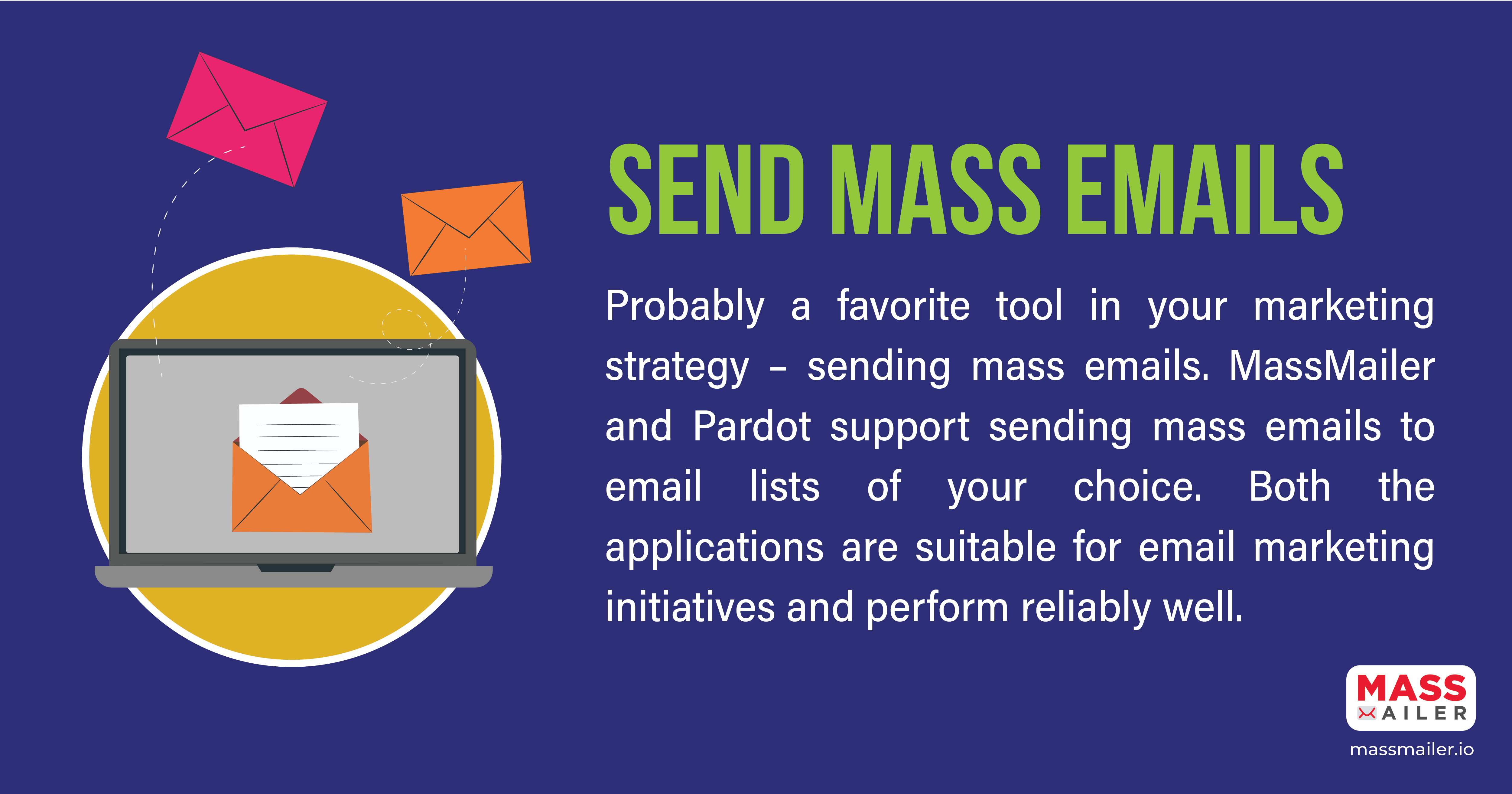
Send Mass Emails – MassMailer vs Pardot
One to one Emails:
At times, you need to send a one-to-one email, and here both MassMailer and Pardot support sending a single mail.
Email Validation and Verification:
Sending mails to wrong addresses or irrelevant people impacts your brand reputation. Email Validation and Verification features are available in MassMailer, and there are many statuses. You can have this feature work with Salesforce too.
Unfortunately, Pardot does not support this critical feature.
Attachments:
At times you may need to send marketing collateral through email attachments; MassMailer supports attachments in emails. In Salesforce, one can email file attachments with MassMailer.
Pardot has limitations in that it supports email attachments, but only if you use Salesforce Engage Tool with appropriate licenses, which can be a dampener.
Dynamic Attachments:
Dynamic attachments significantly reduce the time spent in email marketing. With MassMailer you can attach files dynamically from any object and send a mass email in Salesforce.
Pardot lacks the dynamic file attachment feature.
Email sending limits:
Massmailer has no limits technically and is based on the email volume package that you purchase.
Pardot has no email sending limits too. Limitations impact email marketing planning. You will be glad to know that both these applications do not have any technical limitations.
Email Template Builder:
Email templates help in rapidly rolling out email marketing campaigns. You will find MassMailer’s user-friendly drag and drop builder interface that integrates with Salesforce email very helpful. HTML support is available.
Pardot’s native email builder has 48 pre-made templates and supports HTML. If you are seeking a variety of templates, this may be an available option.
Email Merge fields:
You get flexibility with MassMailer that enables merging all SFDC fields, including the parent fields up to 6 levels in the hierarchy.
Pardot is limited to only Lead, Contact, Account, and Opportunity fields. You need to create these fields in Pardot and sync.
Email Tracking Metrics:
You can use both MassMailer and Pardot for metrics tracking. Both applications support opens, clicks, bounces, spam, reply, and unsubscribes.
Email reporting:
You can view MassMailer reports on opens, clicks, bounces, spam, unsubscribes, and other activity too. Both Salesforce and Pardot – displays reports on opens, click-through, bounces, spam, and unsubscribes.
You can find plenty of options for Pardot, a B2B marketing automation platform, with enhanced lists for email reporting based on the email client, click-through reports, length of engagement, etc. Besides that, there are campaign reports on salesforce campaigns that include native engagement metric fields, related lists, and engagement dashboards.
A/B testing:
A/B testing helps test variations of email campaigns across different user sets to know which one garners the best results for you. MassMailer includes A/B testing with diverse templates and provides a report. Pardot also provides A/B testing options.
Some of the other features that both MassMailer and Pardot support include – Render Testing and, Send from Salesforce Campaign.
Dynamic Content:
is releasing soon for MassMailer, but it’s available in Pardot.
Campaign Engagement Metrics and Related Lists:
Knowing results helps you to do better. MassMailer supports email engagement metrics. However, MassMailer does not have forms or landing pages functionality.
Pardot provides you with engagement metrics and related lists for emails, marketing links, forms, and landing pages.
Drip Campaigns:
MassMailer supports drip campaigns but requires you to create a Process Builder process or Flow. Salesforce process builder is a point-and-click tool that automates business processes and shows a graphical representation.
You can use Pardot for drip campaigns with Salesforce’s native Engagement Studio user-friendly and can update Salesforce campaigns and fields values.

MassMailer vs Pardot – Drip Campaigns
Website tracking:
MassMailer does not support website tracking, but you can easily integrate Google Analytics with Salesforce and add Google Analytics tracking codes to Email Links.
Websites can add Pardot tracking codes for tracking purposes.
Forms:
As far as forms go, MassMailer does not support forms, but you can choose Pardot that provides support.
Landing Pages:
MassMailer does not support landing pages, but you can add a link to them.
Pardot supports landing pages.
Social connectors:
Social media posting has become a part of the digital marketing mix. Pardot supports social connectors, but MassMailer does not.
Event and Webinar connectors:
MassMailer does not support Event and Webinar connectors, but you can leverage other AppExchange apps that provide these features.
Pardot supports Event and Webinar connectors that help run events and webinars.
Visitor tracking and Reporting:
Pardot supports Visitor tracking and Reporting, but with MassMailer you will need Google Analytics integration with Salesforce.
Analytics:
MassMailer does not have analytics capabilities, but you can build a custom integration with Analytics.
Pardot supports metrics integration.
UI Customization:
MassMailer offers UI customization using the configuration settings.
Pardot does not provide UI customization.
Quick Send:
Quick Send is popular and you can personalize and send a single message to contacts, leads, or person accounts throughout the Salesforce platform. MassMailer supports Quick Send, and the feature has only one page.
Pardot does not support Quick Send.
Inboxing (IP and domain warmup):
Don’t let the tech talk startle you here. IP/domain warming adds email volume to a new IP address establishes a positive sending reputation with mailbox providers. You will find the MassMailer Inboxing feature that warms up the domain and the IP address continuously.
Pardot does not offer the Inboxing feature.
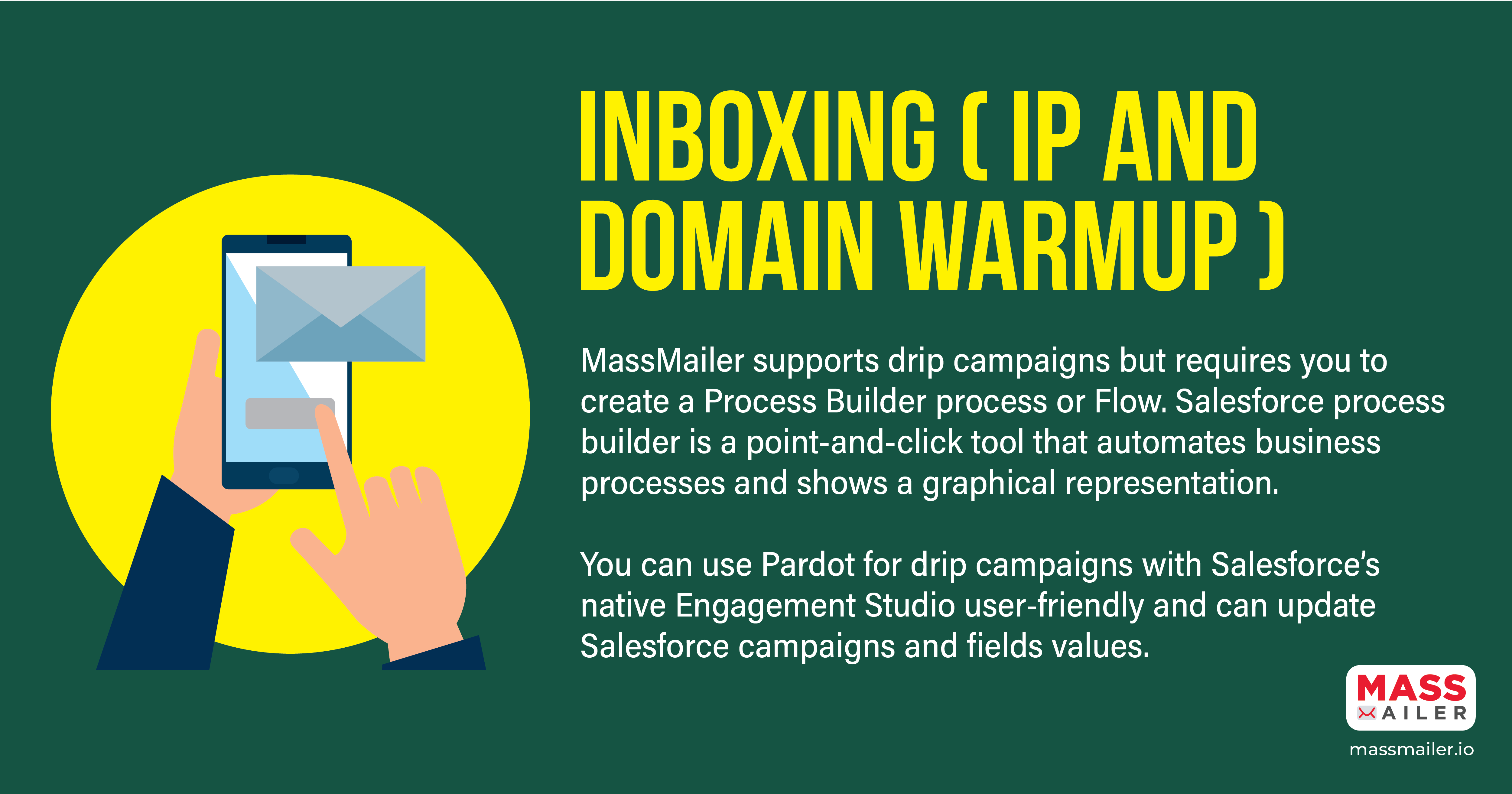
IP and Domain Warmup – MassMailer vs Pardot
Conclusion:
Both MassMailer and Pardot are feature-rich in many aspects. Based on your nature of business operations, you need to see your focus areas and business needs before you make a choice.
If you see a rapid expansion of your business in the short to medium term, Pardot can be a choice for wider marketing automation along with the focus on emails. On the other hand, if your marketing focus is email, MassMailer can be a better choice.
Between both the applications, we suggest you can choose one with the features you really need before taking the leap.
How to Track & Optimize Mass Email Campaigns?
Tracking and optimizing your mass email campaigns is essential to getting that perfect campaign. When your mass email is backed by data, chances of its success improve manifold. Trust us, there is no secret recipe for sending out mass emails. You must keep testing, tweaking, tracking and finally optimizing to figure out what works and what does not.
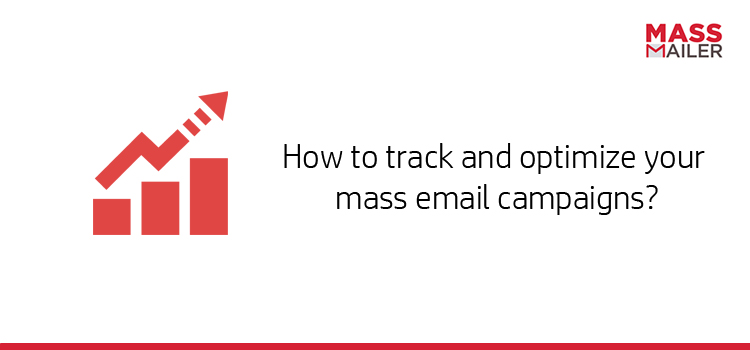
5 Time-Saving Tips for Sending Out Mass Email
Email Marketing is one of the most cost effective methods of reaching out to your subscribers. If done right, it can earn you huge dividends. However, sending out emails to thousands of subscribers can be a time consuming and tedious job. When you have hundreds of other things to look into, you may not want to spend hours on that one mass email.

Here are 5 tips that would save you time while sending out a mass email.
- Have a clear goal
- Verify & Segment your Email list
- Use customizable email templates
- Ensure compliance with CAN-SPAM Laws
- Use an email marketing tool like MassMailer
Have a clear goal
While this may seem the most obvious tip, it is also the most overlooked one when it comes to email marketing. Before you even start building your mass email campaign, it is important to ask yourself “Why am I sending this email?”. You should have a clear idea about what you want to achieve from the campaign. Whether you are informing your customers about a new feature in your existing product or seeking to upsell or cross-sell or just wishing them well for the Holidays – whatever be the reason you are sending out the email, it should be very clear to you. This will make it easier for you to figure out the right message in your email.
Verify & Segment your Email List
Email list verification is the process of determining whether the email addresses on your list are valid and deliverable. In one of our previous articles, we discussed at length on why it is important. By removing invalid email IDs from your list, email list verification saves you time by ensuring that you do not waste time sending our email campaigns to junk IDs.
Segmenting a verified email list also goes a long way in saving you some valuable time. Let’s say your enterprise sells 2 products A and B. Having a segmented list for each of the products’ customers will ensure that you do not waste time sending out a mass email campaign for a feature update of Product A to a customer of Product B.
Maintaining a verified segmented list of email Ids will make the process of sending out mass email campaigns not only faster but also more effective.
Use Customizable Email Templates
Designing an email template from the scratch could take up a lot of your time. To make the process faster, use predesigned templates and then customize them as per your need. Most email marketing platforms today offer email templates. If you depend on Salesforce for much of your sales and marketing activity, you should choose an email tool that can generate templates from within Salesforce itself.
Ensure compliance with CAN-SPAM Laws
CAN-SPAM stands for Controlling the Assault of Non-Solicited Pornography And Marketing. It is a law that sets the rules for commercial email, establishes requirements for commercial messages, gives recipients the right to have you stop emailing them, and spells out tough penalties for violations.
Some of the dos and don’ts include:
- Don’t use false or misleading header information.
- Don’t use deceptive subject lines.
- Identify the message as an ad.
- Tell recipients where you’re located.
- Tell recipients how to opt out of receiving future email from you.
For details, you can check out The CAN-SPAM Act: A Compliance Guide for Business.
And if you are wondering, how does this save your time? Well, if you do not want to waste your time and money fighting lawsuits, this is important.
Use an email marketing tool like MassMailer
An email marketing tool like MassMailer automates the process and takes care of a lot of pain points of sending out mass mailing campaigns. Deeply integrated with Salesforce, MassMailer gives you the same refined user experience that you’re used to with Salesforce, at the same time, it lets you send emails beyond Salesforce’s limit of 5000 emails per day. It has an-built mechanism to verify email IDs, features that let you segment your list easily, professionally-designed templates that can be customized as per requirement, analytics to help you track and measure your campaign’s success and many more. MassMailer also has checks and balances in place to ensure that your email is CAN-SPAM compliant.
So go ahead and send your mass email campaign without wasting a lot of time on it. Try MassMailer today!