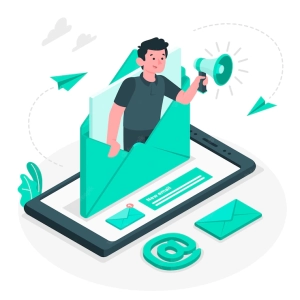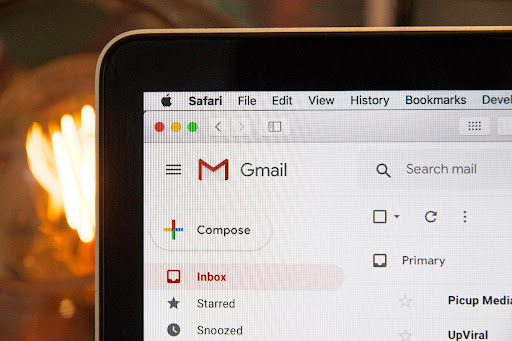What Is Email Marketing? | A Beginners Guide
What Is Email Marketing? The Ultimate Beginners Guide
Regardless of the size and type of the business, email marketing is an efficient way for businesses to ensure that they can reach out to their customers, build their brand’s reputation, and grow their customer base.

Statistics suggest that nearly 40% of B2B marketers consider email newsletters critical to their content marketing success.
Furthermore, almost 99% of consumers confirm that they check their email every day, and it is one of the most preferred ways to receive updates from brands.
When used the right way, email has the potential to deliver the highest ROI of every marketing channel, achieving a whopping $52 for every dollar spent in 2019.
These statistics indicate the importance of developing a strong email marketing strategy for any brand. Marketing your product or service offerings by email can be a fast, flexible, and cost-effective way of reaching new customers as well as retaining existing customers by encouraging repeat website visits.
If you also wish to take advantage of email marketing for your business, this is a definitive guide to walk you through the process of getting started and help you achieve success.
Here, we will discuss everything from what is email marketing to its benefits, best practices, and more.
What is Email Marketing?
Email marketing is a type of direct marketing strategy that involves using personalized emails to educate your email subscribers about your product or service offerings.
Businesses can use email marketing to convince their email subscribers to take a specific action, such as taking a product trial, making a purchase, booking a service or product demo, or registering for a business event.
How to Get Started With Email Marketing

Digital marketing is a huge topic with endless possibilities. To make it easier for you, here are the steps you can take to create a successful email marketing strategy;
a. Define Your Target Audience
An effective email marketing campaign should always begin with defining the niche buyer persona you wish to target, understanding their needs, and accordingly tailoring your email campaign.
b. Establish Your Goals and Build Your Email List
The next step is gathering context, understanding the industry stats, and establishing realistic goals. Once done, you need to build an email list or a group of users who have given you consent or permission to send them relevant content.
c. Pick an Email Campaign Type
When it comes to choosing your email campaigns, there are various options available, and trying to decide between them can quickly get overwhelming.
The best approach is to learn about the different types of email campaigns (weekly newsletter, sending out new product announcements, blog posts, etc.) and decide which is best for your audience.
d. Make a Proper Schedule
In this step, you need to make a schedule and decide how often you plan to contact your email list and inform your audience beforehand.
This will prepare your audience in advance about exactly what to expect and reduce the chances of high unsubscribe counts.
Further, it also helps build trust among your customers and ensures that you stay top of mind for your target audience.
e. Measure Your Results
Measuring your results and being meticulous about every key metric allows you to fine-tune your campaign further and help you make relevant changes to your emails that yield expected outcomes.
How an Effective Email Marketing Strategy Increases Sales and Generates a Great ROI

Data suggest that sustainable email marketing has the highest ROI (return on investment) of all forms of marketing, averaging about $36 in return for every $1 spent.
Here are some of the other benefits of email marketing that can help you generate excellent returns for minimal investment, reach vast audiences, and retain your customer base:
- Allows you to create personalized content.
- Enhances brand recognition as by consistently providing valuable content to your audience, you can ensure that they begin to recognize and even anticipate your emails.
- Improves sales. Promoting your business through email marketing also gives your audience the chance to make a buying decision or purchase right from their phone or laptop.
- Helps you build strong customer relationships by giving them the information they want directly into their inbox.
- Increases traffic to your website as emails are an excellent way to get customers to visit your pages.
Email Marketing Best Practices
In this section, we will share some of the best tips and tricks to help you achieve success with your next email marketing campaign.
-
Segment Your Email Contacts
To avoid ending up in your customers’ spam bin, segment your audience based on different variables and send each group information that is relevant to them.
For instance, you can segment your customers based on where they are in their buyer journey and accordingly design personalized email content that helps push them toward conversion.
-
Write an Enticing Subject Line
The importance of a subject line in defining the success of your email is huge. The key is to keep it short, personalized, and engaging for your audience. You can also use an emoji and say it with a smile to ensure a better open rate.
-
Add Some Urgency
Another important aspect of a successful email marketing campaign is conveying some urgency in your message. The idea is to ensure that the language you use in your email is persuasive enough (without being too pushy) to make the recipient act there and then.
For instance, you can build FOMO (Fear of Missing Out) in your audience by using time-related vocabulary such as Now, Limited time, Deadline, Act Now, Hurry, Don’t delay, Seconds, Final Sale, Once in a lifetime, Offer expires in __, and more.
-
Personalize Your Message
Personalization means making your audience feel important. Insert their names, highlight their personal preferences or congratulate them for their recent milestones (birthdays, anniversaries, etc.).
Remember that any kind of personal information, when used without being creepy, can be a huge advantage in attracting and making the audience trust your brand.
-
Give Them Something to Land On
A solid CTA can be a game changer as it gives your audience a way out of an email and land on something concrete. Decide your email goal beforehand and then try to push the recipient towards that goal.
Here are some examples you can use:
- Promotional emails: Sign up for 30% off!
- Welcome marketing email: Join our user community on Twitter and say hello!
- Content email: Scroll over to our blog to know more!
- Email invitations and surveys
- Cart abandonment: Sign in today and finish your purchase!
- e-Newsletter emails
- Lead nurturing emails
To Conclude
The benefits that email marketing offers to small businesses are immense. Mainly, it all comes down to the fact that email marketing is one of the most cost-effective yet effective marketing solutions available for brands.
Regardless of your level of experience, you can create professional email marketing campaigns within no time to ensure success and better ROI for your business.
Are you also looking to build your email marketing strategy?
Look no further than MassMailer. MassMailer offers powerful email marketing solutions to help you create, send and track emails that your customers look forward to.
Get started with your MassMailer trial today.
The Master Guide to Email Blogging
The Master Guide to Email Blogging
Email blogging can be a superb manner to increase traffic and engagement on your blog. By building relationships with other bloggers and influencers in your industry, you can get your blog seen by more people. Additionally, emailing your list regularly can help to keep them engaged with what you’re doing. If you’re looking for ways to grow your blog, emailing is definitely worth considering!

What is email blogging?
Email blogging is a form of content marketing that involves sending relevant and helpful emails to people who are interested in the information you’re sharing. If you have an email list of people who like what you write or do, then email blogging is a great method to keep them engaged with your content.
How does it work?
Image source: https://images.pexels.com/photos/6517354/pexels-photo-6517354.jpeg?auto=compress&cs=tinysrgb&dpr=1&w=500
Email blogging is a tactics to build relationships with your readers by sending them personalized emails that include content you’ve written.
Here are the main peculiarities of email blogging:
1. It’s free – you can write blogs in any email service (like Gmail or Outlook), and there’s no need to pay for an account or software. You can simply choose a template, add photos and text, and send it out!
2. It’s easy – even if you’re not a technical writer, you can create beautiful emails with just a few clicks! Just download a template and edit it as needed—you don’t have to write code at all.
3. It’s personal – when someone opens an email from your company, they expect it to be personalized and relevant to them—not just another generic one-size-fits-all message from “Marketing.” This means that every time you send an email, it should feel like it was written specifically for each recipient—and that’s exactly what happens when you use email blogging templates!
What are the benefits of email blogging?
Email blogging is a splendid way for you to share your expertise with your audience.
You can use it as a strategy to nurture leads and convert them into customers, or you can use it as a practice to keep your current customers in the loop about what’s new in your industry. Should you buy blog posts? 5 benefits you can get from email blogging are the following:
-You can reach an audience that you can’t otherwise reach
-Your blog can be shared across social media platforms
-You can get traffic from search engines
-Your blog will have various writing styles
-You will boost your ranking position
Email blogging is a great way to get your content in front of people who are interested in what you’re writing about.
Start with a plan for your email marketing strategy
Make sure you have a plan for your email marketing strategy for your blog.
We know it can be hard to know where to begin, but starting with a plan is the best method to ensure that you’re making the most out of your email marketing efforts.
Here are some tips:
-Know what you’re trying to accomplish: Are you trying to get more traffic? Sell more products? Get more subscribers? Make foolproof your goals are clear so you can tailor your strategy appropriately.
-Set realistic expectations: Don’t expect to get 5,000 subscribers overnight—it takes time! Focus on small wins and celebrate them as they come along.
-Build a subscriber list: If you don’t have one yet, start by building one now! You can start with an opt-in form on your website or blog and build from there.
-Choose the right platform: There are tons of routes to send emails—and tons of platforms that specialize in sending them. Choose one that works for you and stick with it!
How do I get started with my blog’s email list?
One of the best practices to get started with your blog is by creating an email list.
This is often overlooked, but it’s a really smart move for any blogger who wants to build their business and make money from their blog.
With an email list, you can create more targeted content that your readers will love. You can reach out to them when there are new posts on your blog or when you’re having sales and discounts. And you can also use your email list as a mode to promote products outside of your blog—like lifestyle products, books, and more!
How to Grow an Email List for Your Blog
The first step to growing your email list is figuring out where you want it to go. There are a few things you’ll need:
A compelling call-to-action. This is the most important part of any email list signup form. Your call-to-action should be clear and simple, but also give people a reason to sign up. If it’s not clear why they should sign up, they won’t. An example might be “Sign up for my newsletter to learn all about my favorite recipes!”
A way for them to manage their subscriptions. A lot of people won’t want every single update from your blog—they just want the occasional digest or summary of what’s going on with you and your blog. Make sure that if they do decide they don’t want updates anymore, it’s easy for them to unsubscribe!
Use an email service provider
If you’re running a blog, it’s vitally important to have a reliable email service provider.
The last thing you want is for your emails to be blocked or sent to spam folders, which can mean that people who subscribe to your blog don’t see the messages you’ve sent!
And if you’re using an email service provider like Gmail or Yahoo, don’t forget that they often have limits on how many emails can be sent in a period of time. If you’re sending out newsletters or other marketing messages to your readers and followers, it’s important to be infallible so those emails aren’t blocked or lost because they went over the limit!
Use a signup form
If you want to grow your email list, a signup form is the first step.
It’s a simple fact: people are more likely to subscribe if they have to fill out a form. A lot of people are afraid of giving up their personal information online, so by asking them for it on a form, you’re reassuring them that it’s safe and that they can expect something in return for signing up. This is called “building trust” in marketing lingo.
Find an easy path for people to sign up. Some blogs will have an email form right on the homepage, while others will have it in a sidebar or footer. Some people like having the option of signing up through their social media accounts as well, so be certain that’s an option if you want people to sign up that way!
If you want more subscribers to your blog but don’t know where to start, this post will help!
Add a link to your email signature
Add a link to your blog in your email signature, and promote it whenever you can. It’s a prominent strategy to spread the word about what you’re doing, and it gives you another opportunity to put your best foot forward.
Create an enticing opt-in for your email list
It’s no surprise that the number one way to increase traffic to your website is by building a list, but it can be hard to get people to sign up.
That’s why it’s essential to create an enticing opt-in for your email list.
The first thing you have to do is make sure that it is easy to see and read. Your potential subscribers should not have any trouble signing up or reading what you have written on the page. If they do, they will leave and not come back.
It’s important to create an enticing opt-in for your email list. Consider the following:
-What is the benefit of signing up? What are you offering that no one else is?
-How can you make it appealing to your audience? What will they get out of it?
-Are you offering something exclusive, or something that would be offered to anyone who signed up—for example, a free ebook or a series of videos about how to do something? (If so, why would someone choose your offer over any other ebook or video series on the market?)
Ensure that your email list is mobile-friendly
The best tactic to verify your email marketing works is to ensure that your list is mobile-friendly.
If you’re sending emails to a list of people who are all using the same device, then your messages will look the same no matter what kind of client they’re using. But if you’ve got a mix of clients in your audience, it’s important to confirm that your emails are optimized for each device type.
That means making sure that every image and link is clickable on a phone, and that any text links have been shortened so they don’t overflow into multiple lines when viewed from a mobile phone.
Provide value to your subscribers with every email
If you’re sending out an email, it’s probably because you want to get something from your subscribers. Maybe that’s their money, or their time, or their attention. But what if you could get all three? What if you could get their money and their time and their attention by giving them something valuable in exchange?
We think the best way to do that is by giving them information they can use!
When you’re writing an email, you want to verify that it’s worth your subscribers’ time.
If they’re getting a bunch of emails from you every day and they don’t feel like they’re getting anything valuable out of them, they’ll unsubscribe. So how can you make sure that every email you send out is worth the time it takes for people to open it?
Here are some ideas:
– Give them the info they need in their inboxes: If someone is looking for information on a certain topic, chances are good that they’ll search for it on Google or use another search engine (like DuckDuckGo). But if there’s a link in your email that takes them directly to exactly what they’re looking for without having to do any searching themselves, then why wouldn’t they click on that instead of doing the work themselves?
– Let them know about events and promotions: If there’s an event happening at one of your stores or something going on with one of your products, let them know! Most people love free stuff! And if there’s nothing going on at all, but they still want something from your brand? Send them coupons—that way they’ll still feel like they got value out of their subscription.
Invite readers to join your list on social media
If you’re blogging to build an audience, one of the best methods to get more readers is to invite your email subscribers to join you on social media. This way, they can easily keep up with your latest posts, and you can quickly build a community of engaged followers. When inviting your email list to connect with you on social media, be certain to include a link to your profile in your invitation. You may also want to offer a incentive, such as a discount or exclusive content, to encourage them to follow you. By taking this simple step, you can quickly expand your reach and deepen your engagement with your readers.
Take subscribers with you when you move from one service provider to another
Starting a blog is easy, but finding a long-term home for your blog can be tricky. You may start out with one service provider, only to find that their features and offerings don’t meet your needs down the road. When this happens, it’s important to take your blog subscribers with you when you move to a new service provider. The good news is that most providers offer tools that make it easy to export your content and import it into a new account. In some cases, you may even be able to automatically redirect your old blog URL to your new one. By taking a few simple steps, you can ensure that your loyal readers will still be able to find you – no matter where you end up.
Start an email series
Email blogging can be a wonderful form to build an audience and engage with readers on a regular basis. However, it can be challenging to keep readers engaged week after week. One mode to overcome this challenge is to start an email series. An email series is a sequence of blog posts delivered to subscribers via email. By delivering content in a series, you can help ensure that readers have a reason to come back for more each week. Plus, an email series can be a significant practice to experiment with different formats and strategies for engaging with your audience. Whether you’re looking to share your expertise on a particular topic or simply want to connect with readers on a deeper level, an email series is worth considering.
Create an RSS-to-Email feed for your blog posts
RSS (Really Simple Syndication) feeds are a wonderful convention to keep up with your favorite websites, and they can be even more useful when combined with email. RSS-to-email feeds send new content from your chosen website directly to your inbox, so you never have to worry about missing an update. Plus, RSS-to-email services are usually free and easy to set up. If you’re interested in setting up an RSS-to-email feed for your blog posts, there are a few things you’ll need to do.
- First, you’ll need to find an RSS-to-email service that supports your blog platform.
- Next, you’ll need to generate an RSS feed for your blog and copy the URL into the RSS-to-email service.
- Once you’ve done that, you’ll be able to choose how often you want to receive updates and what email address you want the updates sent to.
And that’s it! With just a few simple steps, you can make certain customers never miss a post from your email blog again.
Share your top posts in a weekly newsletter
A weekly newsletter is a great way to keep your readers updated on your latest blog posts. To get started, simply compile a list of your top posts from the past week and include them in your newsletter. You can also add a brief description of each post to give your readers a taste of what they can expect. In addition, be confident to include a link back to your blog so that your readers can easily find your original content. By sharing your top posts in a weekly newsletter, you’ll be able to keep your readers informed and engaged with your latest content.
To learn more about MassMailer, start your free trial today.
The Best Constant Contact Alternatives
Top 8 Constant Contact Alternatives to Explore in 2022
Regardless of the type and size of your business, email marketing plays a key role in defining its success.

Apart from giving you the opportunity to build powerful relationships with your target customer base, choosing the right email service provider can also help you monitor the effectiveness of your communication efforts.
However, picking the right tool can be a cumbersome process. Constant Contact has been a popular choice when it comes to email marketing software for a very long time. But an increasing number of businesses are realizing that it might not be the best fit for their business or are simply looking for a change.
Whatever the reason, several Constant Contact alternatives are available out there that are worth exploring. Let’s discuss a few of the noteworthy options:
1. Mass Mailer

MassMailer is one of the best and most affordable alternatives to Constant Contact that works as an excellent email solution for Salesforce CRM.
With MassMailer, you can send unlimited marketing emails and email alerts to your audience, build interesting email templates, and do lots more.
With a far more competitive pricing structure than Constant Contact, MassMailer is an excellent cloud-based email software to fulfill the email marketing needs of small, medium, and large-sized businesses.
Some of the other highlights of MassMailer are:
- The platform enables you to send emails to your campaign members, contacts, and leads from within Salesforce
- A range of exciting features, including content analysis and optimization, verification of email, email success monitoring, and more
- MassMailer lets you build, send, and schedule professional-looking emails with a simple-to-use email Wizard within Salesforce
Pricing
The platform offers both a free and paid plan. MassMailer’s paid plan with a full access license is available at $49.99 per user per month. The read-only access license plan, on the other hand, is available at $24.99 per user per month.
2. Sendinblue

Sendinblue is one of the popular Constant Contact alternatives known to offer a robust email marketing service as part of its comprehensive sales and digital marketing toolbox.
Apart from the basic yet necessary email marketing tools such as transactional emails and a drag-and-drop editor, the email software also gives you the advantage of features such as marketing automation, push notifications, signup forms, CRM, SMS, chat, and a landing page builder.
Some of the key highlights of Sendinblue are:
- Enables you to create complex automation workflows using advanced automation features
- Allows you to engage your subscribers with personalized emails using custom contact and dynamic content fields
- Lets you send abandoned cart emails using the Sendinblue Tracker, a feature that enables you to monitor your subscribers’ on-page behavior and creates email workflows
Pricing
As one of the cheapest Constant Contact alternatives, the paid plans for Sendinblue start at $25 for 20,000 emails/month. All Sendinblue plans offer unlimited contact storage.
3. MailChimp

MailChimp is one of the leading email marketing tools preferred by several businesses. The platform is a Constant Contact alternative that promises excellent features and a range of stunning email templates to help you create beautiful newsletters.
Some of the key highlights of MailChimp are:
- Integrates seamlessly with a variety of apps such as Zapier, Shopify, and WordPress
- Features a creative assistant tool to help you resize your email design based on unique business needs
- Offers A/B Testing to help you optimize your content
Pricing
Paid plans for MailChimp start at $17/month. In comparison to Constant Contact, Mailchimp is almost 15% cheaper.
4. ConvertKit

ConvertKit is another Constant Contact alternative primarily meant for bloggers, content creators, podcasters, etc. The key aim of the platform is to help businesses and content creators enhance their audience base.
Among the other highlights of ConvertKit are:
- Features template management
- Offers customizable CTA or call-to-action buttons
- Provides several types of email features, including an autoresponder and easy-to-use and customizable opt-in forms such as pop-ups, floating boxes, and more
Pricing
ConvertKit’s free plan is available with limited features. The pricing plan starts at $29/month, offering access to features such as automated funnels and sequences.
5. GetResponse

GetResponse is one of the most affordable email marketing solutions to help you boost your email marketing efforts. With this platform, you get a range of user-friendly optimization tools to help you customize your offerings.
Among the other key features of GetResponse are:
- Offers email list management, allowing you to automate your contact management efforts
- Enables seamless integration with popular services such as Salesforce and Shopify
- Features an autoresponder tool
Pricing
The platform has a free plan as well as a paid plan. The pricing plans for GetResponse begin at $15/month. In comparison to Constant Contact, GetResponse is almost 25% cheaper.
6. ActiveCampaign

ActiveCampaign is another good Constant Contact alternative that offers a complete suite of email marketing tools, including email marketing, sales and CRM, automation, and messaging.
The platform is a great option to consider if you wish to have complete control over every aspect of your marketing efforts.
Some of the other highlights of ActiveCampaign are:
- Features easy-to-use list segmentation options
- Has robust marketing automation features
- Allows you to send unlimited emails on all plans
- Offers a range of exciting email templates to choose from
Pricing
The pricing for ActiveCampaign is based on the number of subscribers and features you need. The Lite Plan on the platform starts at $9 per month for unlimited sending to up to 500 subscribers.
7. MailerLite

MailerLite is yet another Constant Contact alternative to look at. The key highlight of MailerLite is its interesting landing page designs, modern/sleek aesthetics, good multilingual options, and a decent “free forever” plan.
Among some of the other highlights of MailerLite are:
- Allows you to build advanced marketing workflows through its intuitive automation builder
- Enables seamless integration with other e-commerce platforms like Shopify and WooCommerce
- Offers 5 different languages, along with an app for iOS
Pricing
MailerLite’s free plan is limited to 1,000 subscribers and provides a range of excellent features, including a landing page editor. The paid plans are also relatively cheaper, making them a great option for small businesses on a tight budget.
8. Moosend

As a good Constant Contact alternative, the Moosend platform comes with a generous “free forever plan” that includes access to all their pro features.
The platform also includes an exciting selection of responsive email templates and advanced segmentation.
Among some of the other highlights of Moosend are:
- Offers advanced segmentation in the free plan and landing pages in the paid plan
- All emails on the platform are add-free
Pricing
While Moosend’s free plan limits you to 1,000 subscribers, it allows you to send unlimited emails and access to its visually appealing marketing automation workflow editor. The paid plans for Moosend start at $55/month for 10,000 subscribers.
To Sum Up
Constant Contact is a decent option to go with as far as email marketing platforms are concerned. Having said that, several Constant Contact alternatives available in the market provide much more exciting features, including better reporting and analytics, automation, and modern templates for a relatively lower price tag.
If you are also a Salesforce customer looking for a good Constant Contact alternative, MassMailer is an excellent solution. With an easy-to-use and intuitive platform, MassMailer allows you to do everything from sending mass emails on Salesforce, acquiring leads, verifying emails, and much more.
To learn more about MassMailer, start your free trial today.
Integrate Salesforce with Constant Contact
A Hands-on Explainer to Integrate Salesforce with Constant Contact
Introduction
Why do we say that? Most marketing professionals believe in numbers. Here they are. According to Litmus, email ROI is a whopping USD 36 for every USD 1 spent!

Additionally, their State of Email Report 2023, which surveyed 440 marketers from around the world, states that 87% of the brands believe email marketing is important for their business to succeed, giving a loud cheer for mass emails.
It is evident that the market for bulk emailing software is flourishing. In the same vein, Constant Contact, a mass email marketing software that has been around since the 90s, has garnered quite the favor among Salesforce users
The simplicity of use that Constant Contact boasts makes it highly suitable to get started in the email marketing world. The fact that it can be integrated into your Salesforce ecosystem is a bonus, so let’s understand how you can do it.
The Benefits of Integrating Sales With Constant Contact
The Constant Contact Salesforce integration streamlines your email marketing processes and enhances productivity. Let’s look at some benefits that highlight why you should consider it.
- The integration synchronizes lead and contact objects from Salesforce with Constant Contact’s Lead Gen and CRM.
- The sync enables seamless data transfer.
- It allows you to create customized emails effectively.
- It facilitates targeted email marketing campaigns.
- It boosts the overall impact of your email marketing campaigns.
Before You Get Started
Before you get started with the integration, you need to check the Salesforce version you are using. To integrate Salesforce with your Constant Contact account, both software versions must align.
Salesforce offers the following versions, corresponding to which you must acquire the right version of Constant Contact as well:
- Professional
- Group
- Enterprise
- Unlimited
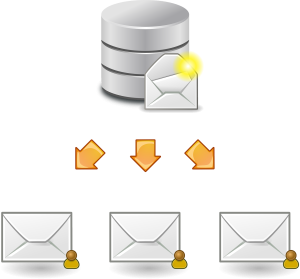 <
<
[Source]
Once the versions are sorted and checked for compatibility, you can begin the integration by following the steps detailed below. Follow the instructions closely for the best results.
Step One: Installing the Right Version of Constant Contact
Once you have acquired the right version of Constant Contact, you can begin by installing the software into your system before it can be integrated with Salesforce:
- Create your Constant Contact account, and log in to it
- Navigate to the Contacts tab, and look for the My Contacts section. You will find an “Import Tools” option. Click on it.
- Under the Import Tools menu, look for the “Salesforce” option and click on it.
- The Salesforce menu will show you an option that says “Go To AppExchange.” Click on this.
- You will be navigated to the Salesforce AppExchange section. You need to find “Get it Now” and click on it.
- Once it begins, you will see a Production for the Environment option – click on it.
- The interface would now need you to log in to your Salesforce account.
- Upon successful login, Salesforce will take over and guide you with instructions throughout the installation.
- You will be prompted with a question asking if you wish to ignore “ “Apex Test Failures.” Check this box and proceed with step two described below.
Step Two: Adding the Contacts Button, “CTCT”

- Once the Salesforce prompts begin, you will see a “Setup” button at the top of the page. Click on it.
- Navigate to the “App Set-Up” option, and move your cursor to “Customize.” A new menu will appear, from where you will need to move your cursor to “Contacts.”
- Under “Contacts,” you will find “Search Layouts.” Click on it and allow the interface to navigate you to the page.
- On the Search Layouts page, you need to search for “Contacts List View” in the layouts section.
- Look for the “Edit” button and click on it. This option basically allows you to edit your contact buttons.
- Two columns will now appear before you, “Available Buttons” and “Selected Buttons.” In the “Available Buttons” section, you will see an “Upload to CTCT” option. Click on the “Add Button” option and save your changes.
Step Three: Adding Contact Campaign History

[Source]
- Navigate to Setup at the top of the page.
- Look for the “Customize” option and mouse over to the “Contacts” button. A new menu will appear, from where you need to select “Page Layouts.”
- Search for “Contacts Layout,” then click on “Edit.”
- In the upper-right portion of the page, you will now need to look for “VisualForce Pages.”
- Look for the “Contact Campaign” item on the page and drag it with a mouse click to a single column of the page.
- You will now see the wrench icon, which allows you to change how the page appears to your users.
- Apply the changes as you decide and save them by clicking “OK.”
Step Four: Setting Up Email Optout Fields
Opt-out fields help the user keep the contacts list updated with regard to the subscribers who decide to opt out of receiving communications. Follow the steps below to set these up:
- You will find the “Setup” button at the top of the page.
- From the App Setup page, navigate to the left-hand side and locate “Customize.” Under the “Contacts” option in the menu that appears, select “Page Layouts.”
- Next to “Contact Layout,” click on “Edit.”
- In the “Contact Layout” section, you will find “Email Optout.” You need to drag this button into the Contact Information section.
- In the Pay Layout Properties, you will find the “Save” option. Save your changes.
Step Five: Adding the “Upload to Constant Contact” Button for Leads

This time, you will be adding the Constant Contact button for leads. Follow the steps mentioned below closely:
- Navigate to the top of the page and select “Setup.”
- Go to the “App Set-Up” section, and click “Customize.” A new menu will appear; hover to “Leads” and click “Search Layouts.”
- Locate the “Leads List View” on the Search Layouts page and click “Edit.”
- You will see two columns: “Available Buttons” and “Selected Buttons.” From the “Available Buttons” list, select “Upload to CTCT” and press “Add Button.”
- Save your changes.
Step 6: Adding Lead Campaign History
- Under the Setup button at the top of the page, navigate to the App Setup section, and click on “Customize.”
- From the “Leads” option in the menu, select “Page Layouts.”
- In the menu that opens, select “Leads Layout” and click “Edit.”
- In the upper-right section of the page, you will find the “VisualForce” Pages. You need to drag the Lead Campaign item into a single column of the pages mentioned.
- The wrench icon will now let you edit how the page appears to the user. Once you are done editing the fields, click “OK” to save.
Step Seven: Setting Up Email Optout for Leads
Much like opt-out settings for contacts, you need to have one for the leads as well. Here’s how to set them up:
- From the Setup button at the top of the page, go to App Setup and click “Customize.”
- In the menu that opens, click on “Leads” and select “Page Layout.”
- Next to the names, click “Edit” and then select “Lead Layout.”
- From the “Lead Layout” section, locate “Email Optout” and drag it into the “Lead Information” section.
- Save your changes by clicking “Save.”
Wrapping Up: Empower Email Marketing
Constant Contact is a popular mass email marketing software that many firms rely on for bulk mailing. Follow the steps listed above to achieve a robust integration of the software with Salesforce.
Alternatively, you can let the experts take care of it by opting for MassMailer as your email marketing tool instead and skip all the detailed steps above to achieve a simpler integration with Salesforce. MassMailer simplifies your email marketing and is trusted by people across the globe. To learn more about MassMailer and how it can power your organization, sign up for a free trial now and take the first step!
Our Unbiased Constant Contact Review
Reviewing Constant Contact From a Neutral Position
The market for email marketing software is expected to reach a high of $2.18 billion by the end of 2027, growing at a compounded annual growth rate of 10.5%.

There are a million options to choose from when you go searching for the right email marketing software. Constant Contact, on that note, has been around since 1995, making email marketing easier for organizations ever since. The company has been public since 2007.

The platform has tools that are affordable and easy to use, making it the preferred software for over 500,000 entities worldwide.
Constant Contact offers a permission-based online marketing approach to its adopters. Let’s take a more one-on-one approach in this Constant Contact review and understand why and why not you should get this tool.
What is Constant Contact?
Constant Contact is a digital and email marketing software. The platform touts its easy-to-use features that let you set up a Constant Contact email marketing campaign in minutes, with the help of inbuilt templates by the hundreds. It even allows you to create social media ads and track the success of each social campaign.
You can also find useful features like landing pages and SMS marketing tools on the platform. The company has been around for over 25 years now and understands in detail the importance of email marketing today. It offers a slew of functionalities that are hard to ignore.
Who is Constant Contact Meant For?
This software does have all the functionalities, but are you the right business that needs all of this?
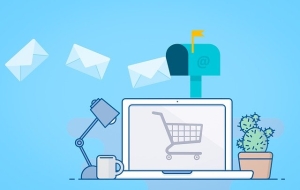
[Source]
You can blindly choose Constant Contact as your preferred email newsletter software if you fall under one or more of the following categories:
- If you have a big budget to spare for online marketing services, Constant Contact has the features that may justify the spending. This software is costlier than most in its niche, with the Core plan starting at $9.99 a month, including only email functionalities (no automation, limited to 500 contacts). The Plus plan starts at $45 a month, depending on the subscription quantities.
- If you don’t want to spend time understanding the dashboard and controls, Constant Contact is your choice because of its simple, intuitive design.
Users around the world still feel that the lack of a free plan is a big problem, but Constant Contact does offer a trial that is “free” in a sense; the provider discounts off the cost of one month from your billing cycle.
Constant Contact Email Marketing Platform: Feature List
As mentioned earlier, all the tools and features included in this software are easy to understand and use. Here is a list of a few of its hero features that really drive the utility of this software:
Email Creation
If there is one hero feature that deserves a mention, it is the hyper-customizability of emails. Constant Contact allows you to customize your email according to your brand colors by simply entering a hyperlink to your website from where it automatically picks the colors.
While using the inbuilt templates, you still get editability that allows you to modify media, sharing, RSVPs, and more.
The dynamic content feature is a must-have – it lets you display different email content to certain contacts based on the criteria you specify. This is a great functionality to have when personalizing email campaigns for specific cohorts.
Managing Your Contacts
Constant Contact makes managing your contacts easier by letting you add them to the platform in three different ways:
- You can enter the contact details manually
- You can upload your contacts from a file
- You can import your contacts from another application

[Source]
This feature also provides suggestions on actions to take for prospecting, like creating sign-up pages, adding newsletter sign-up buttons, and connecting more apps to the existing platform, amongst others.
This is a great tool for novice email marketers who could use a little how-to guide and assistance, because prospecting isn’t an easy task.
Segmentation
Constant Contact provides you options to segment your email campaigns depending on three metrics – received, opened, and clicked-on email.
This functionality is a bit lackluster compared to other email marketing software in the niche, which also provide options for segmentation by viewer action, CTR, and bounces.
However, if you are a business with a Shopify store, Constant Contact can integrate with it and pull this segmentation directly from Shopify. This gives you the flexibility to track consumer journeys and improve the chances of conversion.
This feature may or may not compensate for the lack of useful segmentation.
Reporting
One of the most useful functionalities of this email marketing software is its reporting feature. The feature lets you view the performance of different email campaigns on the same visual representation (graphs or charts) side by side.
This means that the relative performance of each campaign can be viewed and tracked, letting you see which campaign returned the best results and which one needs tweaking.
This functionality really lets you strategize effectively for maximum returns and campaign efficiency.
Constant Contact Review: Benefits

[Source]
There are numerous benefits to using this software. Aside from being a costly platform, there isn’t anything that takes away from the efficacy of this digital marketing software. Let’s see what the benefits are:
- Create hyper-customized and cohort-specific personalization in your email
- Track the campaign performance side by side on the same graph or chart. You would see relative performances and be able to strategize improvement better
- The segmentation feature allows you to integrate Shopify details, giving you the full view of the consumer journey from end to end. Through this feature, you can easily create relevant personalization for each user
Constant Contact Review: Problems
The software does have a few problems that make it problematic when the user is actually working with it:
- Lack of a free version
- Limited flexibility in automation options
- A/B testing is available, but only for the subject lines
- Pricing is too steep
Constant Contact Review: Summary (Conclusion)
Constant Contact has an experience of 25 years in the field and has managed to deliver some really useful email marketing features to its clients. Most of them agree that it is super intuitive and easy to use. It has great customization features, and an email campaign can be set up in minutes.
With that said, the general customer opinion is that the pricing is too high for software that offers only elemental features and limited segmentation capabilities.
If you are not convinced with the features that Constant Contact has to offer, you may try out an equally performant but feature-loaded and affordable alternative: MassMailer. Check out our website for a 15-day free trial of the product.
The 10 Best Mailchimp Alternatives for 2022
The 10 Best Mailchimp Alternatives (Free and Paid) for 2022
Top 10 MailChimp Alternatives
1. MassMailer

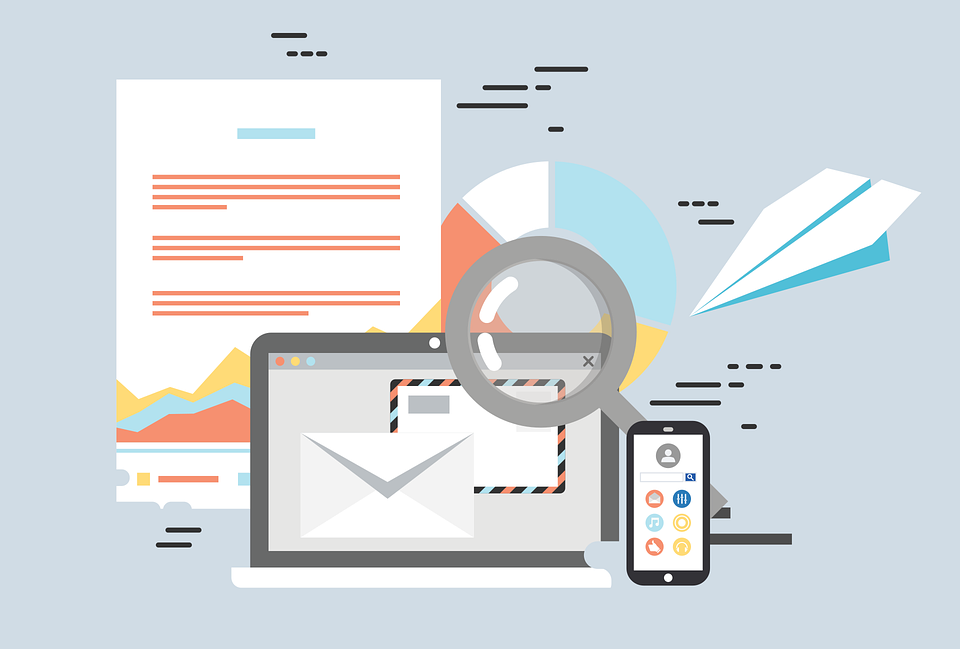
MassMailer is one of the best free alternatives to MailChimp that works as a native email solution for Salesforce CRM.
The platform enables users to send unlimited marketing emails and email alerts, create drip campaigns, verify mailing lists, build email templates, and more.
As for MailChimp vs. MassMailer, with a far better pricing structure, MassMailer is fast-growing as a cloud-based marketing software with excellent features to support small, medium, and large businesses.
Some of the other highlights of MassMailer are:
- Range of exciting features, such as email address verification, content analysis and optimization, email success monitoring, and more
- Allows you to send emails to your campaign members, contacts, and leads from within Salesforce
- Let you build, send, and schedule professional-looking emails with a simple-to-use email Wizard within Salesforce
- Other features include unlimited emails, drip email campaigns, email templates, removal of spam traps, etc.
2. iContact
![]()
iContact is one of the easiest email marketing platforms for small businesses. As one of the top MailChimp alternatives, the platform allows you to build and send email newsletters, create automation campaigns, and much more.
Some of the other highlights of iContact are:
- Allows you to send bulk email campaigns by easily importing your contacts and sending them to your list without any hassles
- Simplifies your marketing initiatives with intuitive email automation based on various conditions and custom engagement rules
- Has an email autoresponder to send emails as and when a contact joins your marketing lists and welcomes them with customized greetings
3. Marketo

Marketo is one of the free alternatives to MailChimp that caters to various email marketing needs. The platform is free for all marketers with under 10,000 contacts. The Marketo platform includes a data management solution (Marketo Data Cloud) and a hosted lead form builder (Marketo Forms).
Among the other highlights of Marketo are:
- Large user base and a larger customer base to market to
- Offers personalized conversations with each of the customers instead of using generic messaging for everyone
- Monthly plan options for businesses with different needs
4. Salesforce Pardot

Salesforce Pardot is a marketing automation, lead generation, and email marketing service from Salesforce. The platform allows marketers to identify prospective customers and convert them into actual ones.
A good MailChimp alternative, Pardot can be used to create automated marketing campaigns, send mass emails, analyze prospect activity, route leads to sales, and guide prospects throughout their buying journey.
Among the other highlights of Pardot are:
- Features various marketing tools such as lead capture forms, form handlers, and landing pages
- Allows you to segment your prospects with lead grading and lead scoring
- Easily syncs with Salesforce CRM to help strengthen the sales funnel and maximize future marketing efforts
5. Salesforce Marketing Cloud

Salesforce Marketing Cloud is a good email marketing platform that allows marketers to execute their digital marketing strategy seamlessly. It is recognized as one of the most powerful one-to-one digital marketing platforms and is used by many well-known brands.
Some of the highlights of the platform are:
- Allows companies to personalize customer experiences across every channel
- Features a range of interesting tools, including an email studio, journey builder, data studio, mobile studio, interaction studio, and more
- Allows you to handle everything from basic email marketing to more complex cross-channel campaign management
6. Constant Contact

When it comes to MailChimp vs. Constant Contact, the latter is a good MailChimp alternative that helps small businesses create websites, branded email marketing campaigns, online stores, and more.
Its email marketing tools include email templates, email campaigns, resends to non-openers, and A/B split testing for subject lines. The platform is ideal for small businesses and nonprofits looking for a simple multi-channel solution.
Other key highlights of Constant Contact are:
- Intuitive and easy to use platform, especially for organizing lists
- Offers accessible customer support at low-priced plans
- Automated email series/nurturing workflows and abandoned cart email reminds for Shopify
- The platform has no free plan, but paid plans offer unlimited emails.
7. Campaign Monitor
Another cheaper Mailchimp alternative, especially for lower volume senders, is Campaign Monitor. The platform offers an exciting range of email newsletter templates for almost every requirement, including announcements and re-engagement messages to holiday campaigns.
Campaign Monitor is a good Mailchimp alternative because of its ease of use and cost-effectiveness for sending high email volumes. It also has an excellent visual journey builder for beginners looking for more advanced automation.
Among other highlights of Campaign Monitor are:
- Email campaigns, a drag-and-drop email builder, and a free image gallery
- Various customizable templates, A/B testing, popups, and forms
- Real-time reporting analytics, various plug-ins/integrations, landing pages, social media marketing alignment, etc.
8. HubSpot

HubSpot is one of the best Mailchimp alternatives that offers clear insights into how your overall marketing efforts and initiatives affect customers’ experience at various points in the buyer’s journey. If you are looking for advanced marketing features and functionality, it is one of the best options to look at.
Some of the other highlights of HubSpot are:
- Features a marketing hub, a robust email marketing feature, and email marketing automation
- Embedded A/B testing and customizable newsletter templates
- Provides an analytics dashboard and a preview of emails on devices
- Option of multilingual email marketing
9. MailerLite

MailerLite is yet another excellent alternative to Mailchimp. The platform boasts a modern and sleek aesthetic along with good multilingual options and a decent “free forever” plan.
MailerLite also gives you the advantage of great email and landing page designs, though templates are not available on a free plan.
Some of the other highlights of MailerLite are:
- Offers a free plan (limited to 1,000 subscribers) with a range of excellent features, including a landing page editor that is better than Mailchimp’s.
- MailerLite’s paid plans are also relatively cheaper, making them a great option for small businesses on a tight budget
- Offers 5 different languages along with an app for iOS
10. Moosend

Moosend is one of the cheaper alternatives to Mailchimp. The platform comes with a generous Free Forever plan that includes access to all their pro features.
Apart from this, the platform also includes an excellent selection of responsive email templates and advanced segmentation. Like Mailchimp, you can pay as you go; however, it will cost you significantly less.
Some of the other highlights of Moosend are:
- While Moosend’s free plan limits you to 1,000 subscribers, it allows you to send unlimited emails and access its visually appealing marketing automation workflow editor.
- The platform features advanced segmentation in the free plan and landing pages in the paid plans.
- All emails on the platform are ad-free and paid plans are pretty affordable at $55/month for 10,000 subscribers
To Conclude
If you are looking for the best email marketing solution, one of the key reasons to reconsider Mailchimp is that its support requires some serious improvement. Besides that, there’s the pricing structure which is rather exorbitant for solo entrepreneurs, content creators, or small to midsize businesses.
If you’re also a Salesforce customer looking for an alternative to MailChimp, MassMailer is an excellent solution. The platform allows you to do everything from sending emails on Salesforce, acquiring leads, verifying emails, and much more. Regardless of your industry or role, MassMailer is the one-stop solution for all your email and prospecting needs.
To explore MassMailer’s email marketing solution, start your free trial today.
Mailchimp Salesforce Integration: A Comprehensive Guide
MailChimp Salesforce Integration: A Comprehensive Guide
Introduction
Email marketing generates a return of 4,200%, according to Litmus. For every business dollar spent on a mail, the business can potentially make $42.

Email marketing remains one of the most effective and preferred customer and client outreach tools today. With over 4 billion daily email users, it is no wonder that businesses would want to meet their consumers on this channel.
Trends report that email will continue to dominate the marketing scene for years to come. If Statista’s numbers are to be believed, the email marketing market is set to reach a value of $17.9 billion by the end of 2027.
Perhaps these are the drivers for the popularity of bulk emailing applications like MailChimp today. Their integration with high-performance CRMs like Salesforce gives businesses the adaptability they need to manage mass emailing.
Are you ready to leverage the power of mass emailing with Salesforce?
Let’s discuss the nuances of MailChimp Salesforce integration and also look at the other more convenient options you can choose if MailChimp doesn’t cut it for you.
MailChimp Salesforce Integration Using Three Methods
Salesforce is a high-performance Customer Relationship Management (CRM) tool. However, it lacks the capability to let businesses send emails in bulk. For this reason, they need to integrate MailChimp with Salesforce to set up mass-mailing campaigns and exponentially increase consumer outreach.

[Source]
To that end, Salesforce does provide three distinct ways to make MailChimp integration with Salesforce possible. However, before you begin, it is important to know what edition of Salesforce you are running because to integrate MailChimp, you need one of the following editions of Salesforce:
- Professional
- Enterprise
- Unlimited
- Developer
- Performance
For the Professional edition, you may need to contact the Salesforce team for API access to integrate MailChimp into the system. Let’s now discuss the three ways you can achieve the integration.

[Source]
- Integrate MailChimp and Salesforce using AppExchange’s MailChimp for Salesforce App
- By using third-party integration plugins like Zapier, Workato, and more
- By requesting API access from the Salesforce Team to achieve native-like integration
Bonus Tip: If you don’t wish to deal with requesting API access and following the steps needed for integrating MailChimp with Salesforce, you can just opt for MassMailer. MassMailer is a Salesforce-native bulk emailing application that eliminates all of these steps.
Nuances with Integration
There do exist three distinct ways to integrate MailChimp with Salesforce; however, there are certain caveats and nuances involved that you need to sort out before you begin integration.

Access and Permissions
One of these is the account access requirement. MailChimp integration with Salesforce requires that you mandatorily hold a Trailblazer.me account.
Additionally, the MailChimp account you have (through which you are attempting integration) needs to have Manager-level access or higher to complete the action. It may sound longwinded, but there is a way to change access permissions for your users:
- From the Administrator tab in the Salesforce dashboard, select the Manage Users option
- Select the users you wish to edit access permissions for
- Select the “Permission Set Assignment” option and select Edit
- Add the desired users to Enabled Permission Sets and save your action
- You may need to repeat these steps for every user you wish to permit for integration
Bonus Tip: In case you don’t wish to invest the time and effort into doing all this, MassMailer offers better integration capabilities because it is native to Salesforce. You can forgo all of these steps with MassMailer and integrate it into your workflows seamlessly in fewer steps.
Testing
Before you can jump straight to using your MailChimp with Salesforce, it is important to run a few tester campaigns to see if the integration has been done right.
The testing procedure will reveal the effectiveness or problems with customizations, configurations, and other aspects of the integration.
Integrating MailChimp with Salesforce is a complex process that requires many steps, necessitating detailed testing through dummy campaigns to ensure it is working as it should.
Alternative to MailChimp
MailChimp is the preferred mass mailing app of over 15 million people; there is no doubt that it is good. However, sometimes, there just isn’t enough bandwidth to dedicate to integrating it with Salesforce. It takes a lot of steps, expertise, and downtime to get it up and running effectively.
An alternative to MailChimp, if the same efficiency, performance, and effectiveness are to be considered, is MassMailer.
MassMailer is a Salesforce-native bulk emailing application that provides hassle-free integration and many useful functionalities for Salesforce email campaigns. Let’s now see how it compares to MailChimp.
MassMailer vs. MailChimp Integration with Salesforce
MassMailer makes integrations super-easy for you, unlike MailChimp, which needs complex procedures, account access, permissions, and API access.
The table below highlights a few points of difference that you will notice while integrating MassMailer with Salesforce as compared to integrating MailChimp with Salesforce:
| Property | MailChimp | MassMailer |
| App-level Integration | Not smooth, clunky. MailChimp can only be integrated using third-party connector apps, through API access permissions, or a dedicated plugin available through AppExchange. | Seamless integration because MassMailer is Salesforce-native. |
| Data Exchange | Problematic sometimes. Customers have reported needing to import and export data manually between MailChimp and Salesforce, which isn’t ideal. | Automatic, synchronized. |
| Prospecting | Not supported. Only supports mailing leads and contacts. | Prospecting is possible. |
| Synchronization | MailChimp data is Timed and schedulable. Needs Member Queries to execute it. Unsubscribe data synchronization is manual. | Real-time data synchronization |
| Salesforce Objects Support | Lead and contacts only. | Standard, custom, parent and child. |
| Campaign Object Support | No | Yes |
| Email Authentication | Available | Available |
| IP Addresses | Shared | Dedicated |
| Emails | Mass emails with only attachment links. | Mass emails and 1:1 emails with file-based and dynamic attachment capabilities. |
| Email Options | Volume-based on the plan purchased. Template builder available with HTML support. Merging available with leads, contacts, and accounts only. Email tracking metrics available – opens, CTR, bounces, spams, unsubscribes. | Volume-based on the plan purchased. Drag and drop template builder available with native Salesforce template support. Mail merge with all SFDC fields available. Email metrics available – open, click, bounce, reply, and unsubscribe. |
| Testing | Render and A/B testing available | Render and A/B testing available |
| Send from Salesforce Campaign | Not available. Drip campaigns not included in Salesforce. | Available. For drip campaigns, you need to create the Flow or the process for it. |
| Website Tracking | Available | Not available. You can integrate Google Analytics with Salesforce. |
| Forms | Available | Not available in the roadmap. |
| Landing Pages | Available | Not available, but you can add links in the roadmap. |
| Social Connectors | Available | Not available |
| Visitor tracking/reporting | Available | Not available, but Google Analytics can be used. |
| UI Customization | Not available | Available through configuration settings. |
| Quick Send | Not available | Available |
| Target Contacts | Based on Plan | Unlimited |
| Price | Free up to 2,000 contacts, for 2,000 emails per day, up to 10,000 emails per month. | $169 monthly for 1 administrator, 1 read-only user, with a 10,000 essential emails plan. |
Conclusion
MailChimp has, without a doubt, great functionality once it is properly set up and integrated. However, with all its advantages, users still face certain limitations that can be easily done away with by adopting MassMailer as an alternative to MailChimp.
MassMailer is a Salesforce native application for bulk emails that eliminates all the limitations you face with MailChimp. It provides smooth integrations and seamless operation with flexible campaign management.
If you are looking for MailChimp alternatives, go for MassMailer. Find out more on our website.
Sustainable Email Marketing: How Do You Do It?
We cannot deny the time when people thought email was way environmentally friendly as compared to printed materials because it seemed to reduce the use of paper, thus saving more trees. Unfortunately, recently, digital activities’ environmental impacts are becoming clearer.

It’s no surprise that even the littlest things that we do online require energy, and they accumulate as we continue. Studies show that internet usage coupled with our gadgets and supporting systems such as data centers make up 3.7 percent of global emissions yearly. We know that one of the biggest contributors to this is businesses given that many harness online tools for their processes and operate digitally.
Companies have a big role to play in dealing with the environmental issues we are currently facing. It’s important that employers proactively look for ways to innovate for sustainability and actively carry out responsible and ethical business practices. This way, they don’t only protect the communities where they operate; they also become relevant and well-positioned to connect better to their markets and customers. As a result, more and more companies turn to green marketing strategies. However, be wary though as there are companies that genuinely want to reduce their carbon footprint and those that only practice greenwashing.
The carbon cost of our emails
Pretty much anything we do has an environmental effect—including emails. The majority of these, including spam, unread, and undeleted emails are stored in the cloud. And we all know that cloud storage requires quite a lot of electricity and is oftentimes generated by fossil fuels.
Like many components of modern-day living, email produces a carbon footprint. But oftentimes, its actual environmental impact gets downplayed given that it is perceived as more environmentally friendly than using papers.
So what’s the actual impact of emails on the planet?
Citing a study from Mike Berners-Lee’s How Bad Are Bananas book, BBC notes that the carbon footprint for a usual personal email reaches around 4 grams of carbon dioxide (CO2) while a message with a large file attachment may be

What can we do?
It’s not a dead-end for us. It’s still possible to cut our digital carbon footprint by being careful and critical with the way we use our gadgets and by harnessing the power of email marketing. This does not mean ceasing email practices, as these are an integral part of modern communication and marketing. This means evaluating and finding simple ways to make email marketing more sustainable.
We’ve listed down tips on how to make email marketing more eco-friendly.
Make signing up easy and appealing
When reaching out to customers with the goal to facilitate your business’ email marketing strategies, the first rule to have more customers on your list is to make signing up simplified and user-friendly. Your primary goal is to get a large number of email addresses in order to promote your green business. You can also opt to offer incentives—like a discount or giveaway—for people who are interested to join your list. This may work better given that many people are more willing to sign up when they’re given something beneficial in return.
Once they are on board and you now have them as part of your email list, you can start harnessing email marketing to support environmental conservation. However, for safekeeping, make sure you find ways to store customer data securely.
Maintain regular contact, but don’t spam recipients
Nobody wants unsolicited, inconvenient emails. Not especially if these people are still prospective customers. Make sure to reach out to them regularly to keep them posted about your business and remain on top of their minds. But note that you must do this without spamming them to prevent them from unsubscribing from your mailing list and at the same time, reduce your carbon footprint.
Customers are aware that spam emails always seem commercial and driven by financial motives so many no longer take interest in these. These spam emails are also generally perceived to promote questionable, deceptive goods. This is why these are either avoided or blocked.
To see your email marketing bear fruit, you must strive to find a balance between keeping them posted by sending them emails regularly and allowing email downtime.
Remind contacts not to print your email
There are still recipients who like to print out emails so they can use them as a guide or physical to-do lists. Eventually, when they no longer need them, these printed materials are simply tossed in the trash bin, adding up to the trash that will end up in landfills.
To encourage sustainable practice among your recipients, your emails should include a friendly reminder (ideally, in green text!) for them to refrain from printing out your email and have them saved on their mobile phones or laptop. This way, they may reconsider their online habits and appreciate a company that tries to express support for sustainability even in the littlest ways.
Integrate your socials
You cannot expect success without harnessing the advantages of social media platforms and networks. Businesses globally have witnessed the massive potential of social media as an effective marketing tool that can promote an eco-friendly way of reaching out to both existing and potential customers. This is the reason why your social accounts must be integrated into your email marketing strategies should you want to promote both your business and sustainability.
Social media has become an integral marketing tool for many industries and organizations. It is vast and diverse. It provides a wholly free way to reach out to new customers coming from different demographics and industries to grow your business. With all these, it is critical to include your social media handles and links in your emails. This way, customers may perceive your business as established, easy to connect to, proactive, and customer-friendly.
Email marketing can be executed with less carbon footprint and in a cost-effective way. You can do this by also constantly creating social media strategies that can make email marketing work for your green business and achieve success.
Keep emails short and snappy
Do your existing and prospective customers have much time to spare to read email offers? Most likely not.
Many people on your list are busy and do not want a huge chunk of their hours spent reading emails from various companies. This implies that businesses must expect them to have just a short time and attention to spare.
Knowing this, your email message must stay succinct, relevant, and engaging. Ensure that you focus on and accentuate key points, especially if you want to cover environmental awareness and conservation—which are integral for everyone to know of. You can do this by playing around with font sizes, styles, and colors.
Likewise, if you want to push for greener email marketing and reduce your carbon footprint, composing emails and replying to messages should be done with lesser email volume and in the most prompt way.
Assess the volume of your recipients
Many companies still rely on the batch and blast approach to marketing. However, incorporating this as a strategy shows that many still don’t take into account its consequences on the environment and their consumers.
Being bombarded by generic emails is not engaging and effective at all. Likewise, the more email you send and the bigger their volume is, the more you make your company’s practice unsustainable. Per Campaigner’s recent study, almost half (49 percent) of customers say they get too many emails from marketers and company owners alone. Many of them feel overwhelmed by the number of emails they are receiving from brands and would like to get fewer emails than the average number of emails marketers send.
If you think every email to a customer counts, it is better to assess the volume of the email you are trying to send, who you are sending it to, and if they are really keen on receiving it. When you better analyze your data and utilize segmentation and personalization, you also boost the efficiency of your email marketing campaign while refraining from unnecessarily over-sending emails.
In short, over-messaging is both bad for the business and the environment.
Think About Frequency
In addition to keeping your email short, rethink how frequently you send out emails. Sure, such emails can help promote green goods and services as well as prompt brand retention among customers, especially when done on a regular and consistent basis. However, the more you send them as often as you can, the more customers find them a nuisance. Unfortunately, this likely results in higher rates of unsubscription, which defeats the purpose of your email marketing.
When sending emails, focus on sending quality messages that convey only the most crucial points you want to highlight. Keep every email batch meaty so you can maximize every send-out.
Consider deletion of unwanted emails
According to The Good Planet, an average American has around 500 unread emails. Should one opt to delete 500 unread and unwanted emails, this would rub out 175 grams of carbon dioxide assuming each email contributes 0.3 grams of CO2.
From a macro-perspective, if everyone around the world deletes 10 spam or non-spam emails, this equates to deleting emails worth 1,725,00 gigabytes (GB). This is a significant sustainability step as 1 GB of emails takes 32 kilowatt hours (kWh), generating a total of 55.2 million kWh.
It greatly helps if your business starts to regularly delete unwanted emails and those (such as those in your sent items) that are no longer useful. Try encouraging your recipients to also do the same!
Sharing planet-friendly advice
To spark up customers’ curiosity and prompt conversations on sustainability, you can consider adding environment-related content. You can try including eco eco-friendly quotes, pleas, fast facts, links to eco-friendly charities, and/or events and initiatives that might interest your eco-conscious audience. This way, you get to set that green mood.
The fact that your email marketing campaign is sustainable is a good springboard to sustainability. However, know that there is a lot more you can do to make it greener and more planet-friendly without disregarding your campaign’s main goal, which is to keep customers informed about your company’s services and offers.
Whether your business provides eco-friendly goods or you simply want to maintain sustainable business practices, make it a goal to find innovative methods to incorporate green strategies in your email marketing campaigns. If you manage to do this consistently, it’s a win-win situation as you get to reach your business goals while promoting sustainable and ethical lifestyles among your stakeholders.
Choosing quality over quantity
Email marketing is surely one of the most inexpensive and sustainable ways your business can do to stay in touch with customers. However, remember that the quality of your emails and send-out strategies supersede the quantity of the emails you send. After all, customers generally prefer short but strong and relevant content.
Consider the tips above for further insights into sustainable email marketing and to help youincorporate sustainability in your email marketing in the most strategic way. This way, you can also get more leads via email marketing.
Remember though, while taking action on the current climate crisis is a big help and reducing your emails’ carbon footprint is a good solution, they are unlikely to make a significant impact to reduce your carbon footprint. Therefore, your business should make it a goal to practice sustainable business practices holistically and never cease spreading awareness about environmental sustainability.
Doing these initiatives allows you to plant seeds that will benefit not just our planet but also our future.
How To Write The Perfect Cold Pitch Email
When it comes to email marketing, cold emailing sometimes gets a bad rep. Supposedly, it’s not effective enough. But the reality is that cold emailing can be quite effective for achieving its goals, especially if it’s done right. Hence, here’s everything you need to know about how to write the perfect cold pitch email.

What Is A Cold Pitch Email and Why Do You Need It?
A cold pitch email is just what it sounds like. It’s an email you send to start a business relationship with someone you haven’t connected with before. It’s a way for you to start a conversation with the other person and to explain why the relationship you want to maintain with them will be beneficial to them (and to you).
When it comes to face-to-face interactions, you usually cold pitch people by talking to them during conferences, industry events, and so on. Cold emailing is no different in this sense, except that it is completely online and you will need to put in more effort to get the person’s attention.
Sometimes, cold pitch emails are not about offering anything just yet. You might simply want to start a conversation for now and “break the ice” as you would talking to the person face-to-face. Both online and offline, the other person doesn’t know anything about you or knows very little which is why it’s important to make a good first impression.
What’s crucial to keep in mind about cold emailing is that you shouldn’t expect instant results. In most cases, cold pitch emails are only the first step and are meant to help you find that starting point for your business relationship. You will need to send a few more emails to develop that relationship.
Most cold pitch emails contain specific information, but you can also add some things on your own. Here are the basic elements your cold email should have:
- Your real name and job title
- Your contact information (website, social media profiles, phone number, etc.)
- Personalized content specifically for your recipient
- A specific request (it can be as simple as responding to the email)
Depending on your goals, you will need to send a cold email to a particular person. For example, it could be another business like yours that you would like to partner with, an influencer you would like to hire to promote your brand, and so on. Once you know who exactly your recipient is, it will be easier to write a good cold pitch email.
Remember that cold emails don’t always have to have a commercial motive as they are often simply conversation starters. Cold pitch emails are like cold calls too, though the former is less intrusive. To help you write a good cold pitch email, here are some tips to follow:
#1 Start from Your “From” Line
Though your “From” line might seem like a very small feature that doesn’t make much of a difference in the big picture, the opposite is actually true. Your “From” line can have a direct impact on the first impression you make with your cold pitch email. It shows your recipient who sent the email which leads them to decide whether or not they want to open your email. In a way, it’s related to your subject line as the subject line also determines whether the person will open your email.
When working on your “From” line, remember that your recipient doesn’t know you yet (or knows very little about you to have any kind of opinion). You are pretty much a stranger to them, and because of this, it can be hard to persuade them to give your email a read as they will be suspicious or even dismissive about it. Some people will see your email as spam or as an unnecessary promotion, so they will just delete it without even opening it.
To avoid such situations, you should pay attention to every detail, especially your “From” line. There are several ways to customize it:
- Only your first name
- Your first name and job title/company name
- Your first name and last name
- Your first, last name, and job title/company name
What you choose will depend on the context and purpose of your email. Who is your target group or who is this specific recipient? What goal do you want to accomplish with the email? How do you want to present yourself? Answer these questions and make your decision. Try to be consistent with your “From” lines and keep in mind the recipient’s perspective.
#2 Perfect Your Subject Line
As mentioned above, your “From” line and subject line are directly related to one another as they both help you make the very first impression that will determine whether the person opens your email. This is exactly why you should pay special attention to your email subject line and maybe even take more time brainstorming ideas for it. If you can make your subject line sound intriguing, fewer people will overlook it.
The first thing you should do is put yourself in your recipient’s shoes. Imagine what they would think after reading a particular subject line you came up with. Is this the kind of reaction you want? Also, keep in mind that an intriguing subject line doesn’t mean an outrageous or controversial one. The person who reads a subject line like that will probably be more likely to just delete your email instead of giving it a lookout of anger.
In most cases, your subject line needs to do one of these three things to be effective:
- Offer a way for the recipient to improve
- Offer an unexpected solution to solve their problem
- Offer something that will help them innovate or change
To truly make your subject line stand out, try to personalize it as much as possible. You need to show that you do know the person on the other end at least to some extent (but don’t look like you stalked them). Use wording that sounds human and try to tie your subject line to your email itself. Be on topic and get to the point instead of dancing around it. You can A/B test your subject lines if you are feeling uncertain about their effectiveness.
#3 Craft A Strong Introduction
All right, the person has opened your email. What do they see now? Maisie Bell, an expert from the writing services reviews site Writing Judge, says, “Right after your “From” line and the subject line comes your introduction. This is where you should continue maintaining the impression you already made before your recipient opened your email. You have made the first step and now you are expanding on it.”
What’s crucial to keep in mind when writing your introduction is that you don’t have much time to truly catch your recipient’s attention. If they read or skim through several sentences and see that there’s nothing that interests them, they will delete your email or leave it just like that. You want to get them hooked in your introduction so that they keep reading which is why this part of your email needs to be just as intriguing as your subject line.
Most marketers assume that the intro is where you talk about yourself, your company, what you do, and all that information that will most likely sound quite boring to your recipient. Remember: they don’t know you, so why should they care? This is why your introduction needs to be short and sweet (around 2-3 sentences) to get to your point as soon as possible. Instead of talking about yourself, focus on the person you are sending your email to.
Talk about them as a professional (their work, achievements, expertise) and about the company they work for. You can use some flattery here and there, but don’t overdo it. Stick to the professional field and don’t list too many details (or you might seem like a stalker). Most importantly, mention the problem they have that you could solve. Show them that you did your research and decided to contact them specifically.
#4 Offer Value in Your Pitch
After the introduction comes the bulk of your email where you have to offer the main value of your pitch. Of course, this email could just be a way for you to start a conversation with the other person, but one of the biggest email marketing mistakes you could do is assuming that they will want to talk to you just because you reached out to them. In reality, they need a reason to reply to you which is why you should offer some value, even if it isn’t a deal yet.
Throughout the body of your email or your pitch, try to avoid sounding like a salesman. It doesn’t matter whether you are writing to a potential business partner, a potential customer, or someone else – you should not sound like you are just trying to sell them something right away. You need to be more subtle with your approach and show that you are putting the recipient above all else.
Focus on what’s meaningful and valuable to them. Find out what their problem is and explain how you would like to help them solve it. Always make sure to link your pitch to the rest of your email and focus on the benefits your recipient will get rather than the deal, product, or service you are offering. Be specific and don’t lie to them. Prove that you are worth the time they are spending on reading your email and responding to it.
#5 End Your Email with a CTA
After the bulk of your email is written, you will need to wrap things up nicely. This is why ending your email with a call to action is so important. It will remind your recipient what is asked of them and will prompt them to act. This is where you persuade them to do what you want them to do (though this might just be the first small step in your business relationship).
Try to keep your CTA simple and straightforward. Don’t demand too much. Remind the person about the purpose of your email and ask them to do what you want them to do. This can include replying to your email, scheduling a meeting, and so on. You are just starting out, so there is no need to rush things.
#6 Add Your Signature
As the last step of writing your cold pitch email, add your signature. This will add a nice touch to your email and show that you are a professional. Neil Dale, an expert from the custom writing reviews site Best Writers Online, explains, “Your signature is a way for you to show that you are not just some random person from the street. You represent your company and you have an important position in it.”
Use your signature to tell who you are and what you do. In a way, it provides the “boring” information that you could have included in the introduction. Use your name, title, company name, contact information, and anything else you deem relevant. Show that you are a trustworthy figure.
Some Things to Keep in Mind
Following the step-by-step guide above will already help you a lot with your cold pitch email, but there are also some general tips you can follow to make your email even better:
- Don’t make your cold pitch email too long. Around 5 sentences or 200 words maximum. Your recipient likely doesn’t have much time, so it’s better to be brief.
- If you don’t get a response, follow up on your email. Do this several times and you might get a response in the end. If you don’t after several attempts, it’s better to drop it and move on.
- For beginners, writing cold pitch emails can be intimidating, so don’t be afraid to check examples online or even use templates. Just make sure to customize them as much as possible to truly make them your own and not just a copy.
Final Thoughts
At the end of the day, writing cold pitch emails is not much harder than writing other types of emails. How effective your cold emailing is will come down to your planning and how much you stick to the best practices explained above. Use the information from this article to help you get started and begin creating successful campaigns with your cold pitch emails.
Author’s Bio: Frank Hamilton is a blogger and translator from Manchester. He is a professional writing expert in such topics as blogging, digital marketing, and self-education. He also loves traveling and speaks Spanish, French, German, and English.
Avoid These 12 Email Marketing Mistakes That Are Hurting Your Business
Email marketing campaigns are important in today’s business marketing. They are a great way of gaining new customers and promoting your products and services. Yet, if executed poorly, you run the risk of wasting time, energy and losing money and sales. Your email marketing isn’t just about gaining subscribers, it’s also about converting them into customers.

If you are having trouble attracting new subscribers, retaining subscribers, and/or converting subscribers, there is a high probability you are going wrong somewhere with your campaign. While it’s ok to make mistakes, it’s also important to learn from them and try not to make them in the future. Here are 12 mistakes that you need to avoid making altogether.
1. Stop forgetting about your new subscribers
It happened, finally. You landed a new subscriber, but now what do you do? If you answered wait a few days and then hit them with an email outlining your great product, you are doing it wrong. This is a huge mistake. The first email you need to send is a welcome email. The first email you send tends to be the most read email. Why? This is when your readers are most engaged with you and your brand. They just signed up for your email marketing. You are fresh, new, and exciting in their minds.
There is no right or wrong way to write a welcoming email really. Some can be humorous, while others no-nonsense and straight down to business. The thing that matters is that it represents you All welcoming emails should have the following:
- Welcome the reader
- Introduce yourself or the business
- A good lead into what will follow
If you want to keep your subscribers’ attention then leading with a great welcoming email is essential and since it sets the tone for all of your other emails, it paves the way for future sales.
2. A mismatch between your campaign and reader expectations
Your subscribers are there because your brand and company intrigue them, and you are offering them something they need or desperately want. So, if your email content doesn’t back up their expectation, they are going to click unsubscribe pretty quickly.
“The content you send out to your email list needs to be well thought out, of high quality, and consistent with your company branding. You will lose money and subscribers if your email marketing doesn’t live up to your reader’s expectations.” explains Ray Schmid, a tech blogger at Paperfellows and Coursework Writing. If you lose a subscriber, the best email copy won’t matter because they won’t be reading it at all.
How do you fail at meeting expectations? There are two key things that cause a mismatch:
- Not sticking to your promised schedule-if you said a weekly email, then deliver on it.
- Not sticking to your chosen topic: If you promised to blog tips but are sending emails on weight loss tips, then they are going to bail on you pretty quick.
Keeping these two points in mind when you are crafting your email content will help you avoid creating a customer mismatch.
3. You Forgot to include the Call to Action
The CTA is a crucial part of your email campaign and forgetting can cost you money. Whether the content is a blog post or landing page or an email, a call to action needs to be included. The Call to Action encourages your subscribers to engage with your content. Your audience is likely highly intelligent, however, without a call to action, they might overlook what you want them to do with your content. You have to give them some guidance in the right direction and a CTA is a way to do this.
Before you write the first word of your email, have a clear vision in mind of what you want your reader to do. Are you promoting your content? Selling a new product? Providing a service? Then focus on the email contents, leading them to the outcome you want for them.
Then, make the call to action easily recognisable and relevant to what you want your outcome to be. Your CTA needs to be the following:
- Easy to find
- Using the right words
- It’s message needs to be clear and concise
- Repeat the message when appropriate to do so.
4. Forgetting about your mobile users
If you want to send your email conversion rates plummeting, this is the mistake to keep making. Up to 70% of your email content will be opened on a mobile device, thanks to smartphones and tablets. If you are not ensuring that your emails are being formatted for multiple devices, then you need to start doing this.
When you format for mobile devices, think simple and clean, with images and text that is easily readable on a small screen. Single column content, with images no bigger than 600 pixels is the best design here.
Bear in mind that if you don’t have the ability to optimize your content for mobile devices in yourself, there are services available that can do it all for you, so you are freeing up precious time.
Always test your emails on several mobile apps, so you can troubleshoot any errors, and make sure that your content is coming across the way you meant.

don’t forget your mobile email users
5. Lack of professionalism
If your emails look too amateurish or worse, dodgy, you will lose subscribers. “If your content is coming across like a scam instead of a legitimate offer, then you will lose subscribers and ultimately, sales” says Patricia Bonner, an email marketer at Eliteassignmenthelp and Lia Help. Here are several things to stop doing to help your content look more professional:
- Bad spelling/grammar– There really is no excuse to send out copy with spelling and grammar mistakes. It makes your email campaign look unprofessional and it can cause confusion, especially if your message becomes ambiguous. Always utilise a spellchecker and consider checking your grammar in a program.
- Leave out attachments- the professionals leave these out and so should you. Unless of course the reader specifically signed up to receive a PDF, just don’t have attachments.
- Stock images- Bad stock images that have been recycled over and over again hurt your chances of retaining subscribers and making conversions.
- Avoid swearing- Most market niches won’t be impressed by your colourful language so if in doubt, leave it out.
6. Using cliches and heavy sales wording
People don’t like heavy, syrupy sales pitches. If you come on too strong, you will more than likely turn them off and they will surely unsubscribe. The same will happen if you use the same old cliches.
Your readers are subscribed to other email marketing campaigns and chances are even though you think your business or product is unique, they won’t see it in the same way, and it will look like every other ad campaign in their inbox.
If you want to avoid sounding like everyone else, try these easy tips
- Personalise your emails-Write your copy like you were writing to a friend, not a salesperson.
- It’s about them, not you- You are trying to sell your product or service to the customer, not to yourself. Talking about you and your needs all the time won’t make sales conversion. Instead, focus on what your subscribers need and want. Focus on the benefits your subscribers will get from using your product or service.
- Good subject lines matter-Write clear and unique subject headlines instead of recycling the tired old formula that other marketing campaigns use.
7. Too Many Images
They say a picture is worth a thousand words, but too many pictures and stock images can hurt your email campaign.
“Stock images make your email marketing seem impersonal and don’t really reflect your brand and your company vision. It’s best to include original photography where possible, or if you are going to use stock images, be sure to think carefully and make sure it fits into your overall branding,” advises Elias Riddles, a writer at Boomessays and Essayroo.

don’t use too many images
It’s common for email users to read emails with images turned off. The two biggest reasons for this are for security against spammers. The second reason is speed. So, if people turn off images, does this mean you shouldn’t use any images? No, definitely not. But it does mean you need to use images sparingly.
One way to get around this is by using alt text, which is a text that replaces an image when it fails to load or is blocked by the service. Good email marketing services let you add alt text without having to know HTML code.
8. Waiting too long to start your email marketing campaign
In today’s fast-paced, digital world, it’s easy to fall into the mindset that email is just a bit old-fashioned and therefore shouldn’t be a marketing priority. This is simply not true. There really is no time like the present when it comes to starting your email campaign.
Email marketing campaigns pair nicely with SMS marketing strategies. You can even use your SMS marketing to send subscribers reminders to open your marketing emails, making sure your subscribers never miss an email. This eventually will lead to more conversions and up your overall sales.
9. Making it about the numbers
A lot of people these days focus on waiting until they have the right number of subscribers or views or the right number of sales. This is a mistake when it comes to email marketing campaigns. The focus needs to be on the following:
- Company goals
- Audience’s awareness and overall need
- Using every email to bring the customer to a point of meeting that needs and making the sales conversion
If you are waiting for the perfect opportunity you are missing out on potential subscribers and that means customers and sales.
10. Letting negative criticism dictate your email marketing campaign.
You send out an email. Then you get a response of “Stop selling to me” or “Your product is lame and too expensive; I am not interested.” These responses stick in the back of your mind and create a negative mindset and before you know it, you shy away from emailing your content at all. You start trying to change it, or worse don’t even send your emails out anymore. People don’t like what you are selling, so what is the point?
Remember, not everyone will like or need your product. It’s ok to lose the subscribers who do not want or need what you are selling. If you have a good email campaign that is getting decent conversion rates, then don’t try and fix something that isn’t broken because a few people responded negatively.
11. Using broken links.
There is nothing more frustrating for an email subscriber as when they go to click on the provided link, and it doesn’t work. This is a fairly common mistake that you really need to avoid. It looks really unprofessional, and you will come off as not taking your content seriously.
Part of your email editing process, as was mentioned previously, needs to include making sure all your links work. Otherwise, your campaign will utterly fail, and you will have wasted time and ultimately money.

don’t use broken email links
12. Not tracking your email campaign.
How will you know if your efforts are successful if you are not tracking your email campaigns? The answer is you can’t, and that is a huge problem. You could be wasting time, resources, and money, as well as losing existing customers and subscribers.
When you design your email campaign, incorporate tracking programs that will identify what messages work and get your subscribers’ attention and which ones end up straight in the bin.
Many CRM software systems include email tracking tools, which great marketers use.
These are the 12 mistakes to avoid making in your email marketing campaign. These mistakes can be easily rectified by investing a little more time and attention into creating email content and using technology to help where possible.
Emily Henry is a writer at Law Essay Help and Thesis Writing Service. She writes about email marketing. Also, she is a tutor at State Of Writing.
Personal Qualities You Need to Have a Successful Email Marketing Career
Do you want a career in email marketing? It is essential to have certain qualities if so. We will discuss these qualities and why they’re necessary for success in this blog post.
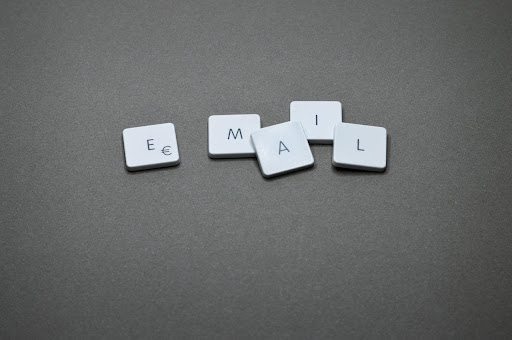
These personal qualities help you be successful because they allow you to be more creative with your work while also helping you think critically about the problems that come up. They also enable you to research independently without having any complications arise or get stuck when doing something like using new software. These qualities make it easy for others around them to communicate with marketers and listen to the audience. So, let’s see what personal attributes a person should have to become a successful email marketing manager and have a great career!
Attention to Details is Crucial For Email Marketer
You don’t need to be pedantic and waste time on everything, but you need to pay attention to the nuances that contribute to the promotion of the product. Becoming an email marketer will be complicated for you if you’ve ever given a gift without a pretty package, aside from its cost. You have to think holistically and see the whole picture, and it doesn’t matter if it is about the brand as an entire or a specific product. Everything should be interconnected. Striving for an ideal that cannot be achieved will force you to improve your work every time. Missing one small detail can negatively impact the result.
Responsible Attitude to the Process
Many people have various ideas constantly spinning in their heads, remaining in their infancy. A person can see a similar project from another person and is soon left face to face with your disappointment. Let’s be honest, which reader didn’t have a great business plan that never saw the light of day? It is essential to realize that starting your own business is quite tricky, so you need to be responsible for those who already have this business, moreover, who trust you.
Ability to Plan
Many people know how to come up with exciting moves, but not everyone succeeds in implementing them. There are simply no guarantees of success. Many details need to be met to achieve positive performance, and you need to feel the situation and plan your actions carefully. Punctuality in work adds pluses to this skill and focuses on productive activity.
Constant Self-development
It is essential for all professions, not just marketers. The specialty constantly reminds us that data is out of date. For example, an email marketer makes a lot of edits when writing a dissertation because every time a new product, players and methods of attracting consumers appear on the market. A person is limited in professional growth if you do not see the point in constant training, and therefore, are doomed to lose to more robust competitors.
Currently, the discipline of email marketing is transforming dynamically. The profession is enriched with new technologies used to study the target audience, analyze its interaction with brands, communicate with it, and analyze its performance. Moreover, consumer behavior patterns are being revised and changed more often than ever before. It obliges the modern email marketing specialist to develop an external environment where people carry out their professional activities.
We can say that the top quality is the desire and ability to constantly learn, improve professionally and regularly take inventory of their skills to abandon the outdated and replace them with new ones.
Organizational Skills
Since every email marketer communicates with all company divisions and begins to implement his strategy from the inside, they must correctly plan and prepare everything to offer the market an already formed brand, product, service, etc.
Foreign Language Skills
Being a good email marketer means always keeping your finger on the pulse of the global situation in goods and services. A private English teacher in a short time will help you build a professional vocabulary, thanks to which you can study fresh materials on the Internet from primary sources.
Knowing the language, an email marketer can:
- create an excellent career;
- apply for a place in a large international company;
- conduct marketing campaigns in English and present them favorably;
- work with foreign clients.
Ability to Listen and Risk
An email marketer can lose the point by skipping a snippet of what you said and end up doing extra work. Each stage should be recorded on paper, in memory, in a file, and anywhere. The main thing is that you can reproduce the information at any time.
These skills can help act clearly and competently in unplanned situations. It will help when you are on a deadline or lose control for a while. A person can simulate a specific episode to not panic in the future when there is a real threat of a project failure.
Social Skills
Social skills are crucial for a great email marketer. Someone is given this skill from birth, but you should not give up hope if it is not there. Develop it in stages, fighting with your nature and going against the inner voice of doubt. The result is worth spending your time and energy on.
Trends Prediction
It is one of the many qualities that come with experience. Of course, you can and should strive for this right now, but you will gain real momentum only after years of experimentation.
Performing Good Under Pressure And In Team
Here is one more valuable quality for all professions. The ability to overcome setbacks with your head held high distinguishes a true professional from an ordinary employee. Regardless of the company’s setbacks, a marketing professional should not lose faith in himself and his ability to work. It’s even better if you know how to find opportunities for a quick recovery to maintain the desired level of productivity.
Another critical skill is collaborating with other people in a team, but this is a moot point. Is it possible to learn this? Having all these qualities does not guarantee you a job as a marketer. You need to understand that everyone’s start is different, and it is easier for one, but it is more complicated for the other. The main thing is the desire and desire to be realized in your favorite profession.
Ability to Focus and Adapt
The ability to adapt to frequently changing conditions is also essential. The email marketer should not be attached to experience and act according to a template, even once thriving. The specialist must be open to new circumstances, knowledge and take the challenges of change with interest.
The ability to focus attention on achieving goals is crucial as well. There are so many distractions in the era of information oversaturation that it is not difficult to get carried away by something secondary. Still, like an icebreaker, the email marketer must confidently go and lead the company’s business to achieve its goals.
An email marketing manager must use different approaches and be open to new technologies and new views on familiar problems. They also should be able to abandon the chosen course and switch to other work methods if existing solutions lead to failure.
Creativity
Be energetic and set the right mood for your colleagues. Email marketers are at the forefront of any company, and they lead the way to customers, and the rest of the organization follows them. Marketing efforts largely determine the outcome of the entire company, so the marketer must inspire colleagues to win.
Creativity is necessary to make attractive advertising communications and to search for non-standard moves in conditions of a limited budget, which is always not enough to implement everything conceived.
Literacy
A single grammatical mistake can change the meaning of advertising communication, and all preparatory work and budgets can be wasted. The point is not that literacy is needed, like any person, when writing their texts. Every email marketer has to coordinate and approve advertising materials and layouts at work. They put their signature on them, which means they are fully responsible for the correct execution, including grammatical errors.
Multitasking Skills
Today, an email marketer is obliged to combine many competencies required of them at any time – for example, copywriting, design, web design, targeting, analytics, etc. A great email marketer still needs to understand the essence of these works even if the marketer is lucky and bypasses this duty. To demand the desired result, you need to know how it is achieved.
Final Thoughts
Certain qualities can help you if you want to be a successful email marketing manager. These include being creative and analytical with how you approach campaigns, having good communication skills to coordinate the digital team well, managing your time wisely so that it all comes together at the end of the day, and more.
Once you know what these qualities are for yourself or if you’re looking for someone else who might have them already, then focus on developing those traits to make sure they come through in every campaign.
7 Brilliant Ways a Mass Email Service Will Benefit Your Business
In the United States, there are over 6 million businesses in operation.

If you want to outperform your competition and stand out in a crowded field, a mass email service can help. If you’re looking for every advantage available, don’t miss out on what mass email services can do for you.
A mass email service can help you bypass your standard business email limitations. You can get unlimited opportunities to connect with and communicate with your audience.
A mass mailer comes with many advantages, but let’s take a look at the top 7 advantages that will benefit your business.
1. Best Email Practices
In the modern business sphere, emails play an integral role. Following best practices can make a difference between informing customers of new offers, ideas, or products and outright failure.
A mass email service is set up around emails. They know how to use the platform constructively.
Following best practices can also help keep your emails from going on a “blacklist”. This is when your email goes to a spam or junk folder.
That can have a huge, detrimental effect on any marketing attempt. However, for emails, it can be a death sentence.
If you want someone who can understand your needs and knows how best to meet them, consider a salesforce campaign. You will have access to the knowledge and practices that will net you the largest return on your investment possible.

email newsletter marketing
2. Audience Reach
If you want to expand your reach and include those who have purchased your products or services before, mass email is the way to go. Not only does this give you access to a huge list of new potential customers, but you also stay in touch with your current audience.
The cost of expanding your reach via a mass email campaign is also far less than that of other, more traditional marketing approaches. If a company wants to expand its reach without breaking its budget, a mass mailer can revolutionize its marketing.
3. Access Customers Directly
Sending an email out to your customers allows you to connect with them. Modern marketing requires the humanizing of a business, making it more pleasant to do business with. A big way to do that is to foster increased and close connections to your customers.
Customers want to feel like they matter, and know that they are heard. An email gives any communication a bit of a personal touch if it is crafted the proper way. Never underestimate the loyalty of a customer who has positive, friendly feelings towards your business.
4. Easy To Track
Of all the ways to communicate, emails are among the easiest to track. This allows for a stable platform to study analytics from. It will fast become clear what is working and what is not when you study the results of your email marketing.
Depending on the mass email service you use, you will often get help in this area. Being able to track the results of an email campaign can help you in all aspects of marketing. If a great maxim is to “know your audience” then there are few better ways available.
A fine-tuned email will be more useful to you than relentless spam of mails will. One way helps you to connect with customers while also building up an understanding of who they are. The other way will relegate your work to the trash bin.
5. Formatting Emails
A mass email service can help you by optimizing the format of your emails. This can make them easier to read, or more familiar to the right people. Keeping up to date with the latest formatting isn’t always easy, so a professional in this field is essential.
The proper format can also determine how your business is seen by customers. You don’t want to seem like you’re stuck in the past.
Break free and express yourself in different ways. A mass email service is capable of helping you achieve those goals.
Remember, just because mail looks good on paper, or sitting on your word processor, doesn’t mean that translates onto the email. Respect has to be given to how translating a document from a word document to an email can change the way it looks and feels when read.
6. Single Emails Won’t Deliver Results
If you try and build up a mailing list and send out a single email to your list, the chances of success are low. A much more effective method is to send out emails every so often.
These emails should remind customers that you exist and what you offer. Consistency in this regard is key.
It can take a lot of time to set up multiple emails, which is why services exist to handle it. Ditch the limitations of sending out single emails. Instead, embrace the ability to connect with your customers at the same time.
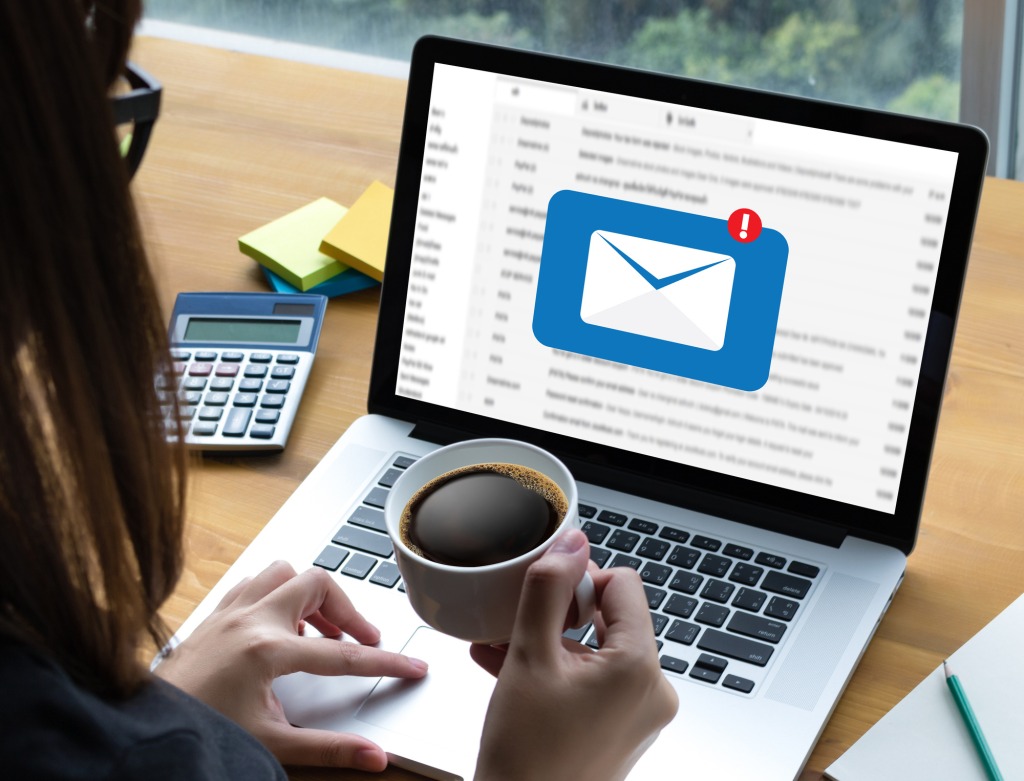
Mail Communication Connection message to mailing contacts phone Global Letters Concept
7. Proper Font and Type
While most of us have modern systems either at home or in our pocket, not everyone does. Emails are designed so that anyone can view them on almost any system. This means that they don’t have all the new features and fonts that modern smartphones or other systems do.
This is one reason why it is important to work with someone who understands email specifically. It is easy to make a mistake with your email.
If that happens, no one will want to read it. In fact, it might even be unreadable to some people.
Choose a Mass Email Service That Works for You
In the modern business place, it is no longer enough to just produce a good product. Marketing via email is a great way to build up the essential connections that go along with modern advertising. Ditch the old way of operating mail campaigns, and switch to a mass email service.
If you have any questions about our mass email marketing services, or want specifics on what benefits we can offer you, contact us. We are ready to get started working for you and to deliver the products and services that you want.
Email Subject Line Tips to Make Your Open Rates Skyrocket
Despite the roaring success of apps like WhatsApp, Viber, and Snapchat, good old email still remains the single most important tool for business communication.
However, with clickbait titles and constant social notifications everywhere, getting and keeping people’s attention has become more challenging than ever.
So, here’s a crash course in grabbing your leads by the shoulders and making them listen to the pitch from the get-go.

Be Personal
Mail merge has been around almost 40 years; learn to utilize it! Add your potential client’s name to the opener, and as they scan their inbox, they can’t help but do a double take. Everyone loves to see their name in print.
Keep It Simple
Overly wordy titles with too much detail can put people off; their eyes glaze over if you include jargon, serial numbers, or lengthy preambles. Think Hemingway: he famously wrote a classic short story in six words. If you find yourself being a little too wordy (or not wordy enough) consider working with a content writing service to get the creative juices flowing.
Mystery
We all like a quick puzzle. Add intrigue to someone’s day by posting a cryptic question or unusual statement as your subject line. To find the answer, they’ll have to click through to the body (and read your pitch).
Urgency
Traditional advertising recommends a strong ‘call to action,’ which can be put in the subject line, or as an alternative, you could subtly introduce a sense of ‘gentle panic’ by asking a truly compelling question.
Humor
Simple, but not easy. Hitting the right note with an informal, jokey title can sometimes be the most effective way to catch the attention of a weary exec. However, get it wrong, and you’re going to turn them off immediately. This shows the importance of our next tip.
A/B Testing
If you’re not sure which potential email subject will get the best responses, don’t leave it to chance, get hard data. Many email services will track multiple campaigns and allow you to test variations until you finally crack the nut. News organizations do this with fresh articles and will alter headlines depending reactions.
Lists
As every self-help author is aware, a list can sell almost anything (and almost anything can be made into a list!) It’s human nature to be attracted to an ordered pile of information instead of a chaotic lump of facts. You’re reading this article, aren’t you?
Friendly But Not TOO Casual
The temptation may be strong but avoid filling your subject line with flashy attention-grabbing characters. Today’s software and on-screen keyboards are stuffed with faces, cartoons, and emojis. It’s all too easy to allow our social media habits spill over into business but hold back. Stay professional and allow at most a single unusual character in your opener — this includes unnecessary exclamation marks!!!
Scarcity Adds Value
No one likes to be the only one ‘missing out’ on something. Try suggesting that your stock is running low, that there are only a few days left to act, that this is a limited-time offer, or that it’s the very last chance to avail of your service. FOMO has been a primary driver of commerce since ancient times.
Technical Questions Before You Launch
When the email arrives at the recipient’s device, will a real name show in the FROM field? Can they reply directly to your email? How much of the subject line appears as a preview? Will the email displayed properly in all clients? Would the campaign benefit from an embedded tracker? Have you chosen the correct day/time to capture your market? Will it trigger common spam filters?
Lure ’em in with $
Nothing says “I’m ready to buy” like dollar signs. People are conditioned to think that anything that costs money is desirable, and your email subject line could be the tipping point between click or nothing else.
Immediate Benefit
Never write an email subject line with nothing but a web link. Most people will hesitate before clicking through if they don’t understand what it is they’re going to get. Since a subject line has a limited number of characters, you only have a few short words to try and convey the value of your offer.
Concise & Clear
Subject lines need to be as short as possible. If you find yourself filling over 20 characters you’ve probably got too much going on and it’s time to consider another option. However, that doesn’t mean the shorter is necessarily better. Just don’t cram more than one thought into a single line. A huge part of effective copywriting is choosing the right words. It’s unlikely you’ll be able to come up with a concise, clear sentence in your first draft, so why not brainstorm phrases and test the best parts later?
___ is an excellent choice
This may not sound like much but it’s surprisingly effective in practice. It implies that the recipient is about to uncover something extremely valuable and should immediately take interest.
Try ___ for $1
Putting a price on your offer instantly gives people a reason to give you their attention. Why $1? Because it’s an amount that almost any recipient would be willing to pay for something to see if it works. If you’re offering your service for free, just drop the currency symbol and replace it with another word like ‘free’.
Prove You Know Me
If you’ve done your research before emailing someone this could be a great way of showing that you’re not just spamming them. Right out of the gate you’re showing a real connection, and it can be a powerful way to motivate them to reciprocate.
I’ve got a quick question
This is an easy way to get someone’s attention. After all, they expect most emails to be requests of some kind and it also gives you the opportunity to do so as briefly as possible. You can always come back later with another email or pick up the conversation via phone if it becomes necessary.
Enclosed is [something]
This implies that the person has already agreed to something and only needs final confirmation. If someone’s already committed to opening your email, there’s a much better chance they’ll be persuaded by your offer. It also underlines the fact that you’ve included an easy way for them to reply quickly, which can’t hurt in terms of click-through rates.
This is a quick fix
People know that complicated things are difficult to implement and understand. If you can show that what you’re offering will solve their problem immediately, then they’ll be far more likely to take note. Much like “this is a limited time offer” it implies urgency without actually having to say it.
There’s a special offer inside
This is exactly how it sounds. An immediate reason to open your email is so they can see what the deal is. It implies that the recipient will receive something extra for opening, and since many email clients automatically highlight links in bold or color, this can help you stand out from the crowd.
I’m going to ease your pain
This is a great way of coming across as understanding and empathetic. It’s a subtle way of including the reader in the email without making it feel too personal, making them more likely to respond well. The best persuaders aren’t those who try to ‘sell’ their offer, but rather those that make you feel like they’re speaking to you directly.
You’ll be glad when this is over
Another way of implying that the recipient will benefit from a certain action, and in this case, it’s opening your email in order to get the best solution. That might seem like an obvious thing to say but in practice, it can be a very effective way of guiding their decision-making process.
Nobody cares about you more than I do right now
Again, this is an easy way of showing that you’re not just spamming. Since you know exactly what’s going on it can be very effective to include this information in your email, especially if it’s something the recipient should already know about.
We need to talk
This should almost certainly be followed up with a ‘here’s what I want’ message, but it’s a great way of getting the recipient to open your email. Everyone expects an urgent message when they’re on the receiving end of this line, and that can be incredibly persuasive in some situations.
This is worth $100 ___
This is a very self-explanatory ‘call to action.’ It implies that the reader is going to get something of great value in exchange for replying, and it’s an offer that almost everyone will respond to. This should be especially effective if the thing you’re offering actually costs more than $100 — you don’t even have to say the dollar amount out loud, but you can include it in the subject line.
10 Top Email Marketing and Deliverability Tips You Should Know
According to a report, over 20 percent of emails we send never reach the inbox. Instead, they end up in the spam folder or get lost altogether. That means, every one in five emails that you send never makes it to the recipient’s inbox. All of this combined can significantly affect your email campaign performances in the long run.

Considering the number of hours you spend drafting great email copy, designing email templates, and coming up with engaging email subject lines, shouldn’t you at least ensure that all your subscribers get the opportunity to read the sent emails?
Let’s take a look at the top email marketing and deliverability tips to boost your inbox reach:
1. Build your IP credibility and reputation
Spam has existed for almost as long as email has, and it has been growing at a tremendous rate. Today, nearly 85 percent of all emails are spam. As a result, email service providers have taken stringent measures to filter emails and ensure anything that resembles spam goes straight to the spam folder.
Email service providers assess the IP of the incoming emails to determine how trustworthy they are. In case your IP seems suspicious, there is a good chance, your email won’t reach the inbox of the recipients.
That is why you need to steadily build IP credibility. If you have a new IP, start by sending out small batches of emails to people who you know are more likely to engage with the emails. After that, you can gradually increase the email volume. It’s also a good idea to monitor your IP reputation regularly.
2. Track email performance stats
Pay attention to the delivery reports you get from your email service provider to identify any potential deliverability issues with your email campaigns. While open and click rates are important from a marketing perspective, you also need to focus on bounces and complaints about optimum email deliverability.
A high bounce rate or too many complaints by recipients can easily affect your sender’s reputation. In most cases, high bounce rates can mean you are working with outdated subscriber information and you need to purge your subscriber list immediately. Too many spam complaints could also mean the recipients aren’t happy with the quality of content or the frequency of emails.
3. Allow subscribers to manage preferences
You need to make it as easy as possible for people to unsubscribe from your emails.
Yes, we know you are trying to retain your subscriber list and you wouldn’t want people to unsubscribe at all. But hear us out here — If a person just isn’t interested in your emails anymore, wouldn’t it be better for them to unsubscribe instead of marking your emails as spam which could affect your sender reputation and deliverability?
Over 43 percent of people end up marking emails as spam all because they can’t find the unsubscribe button easily. Therefore it’s necessary that you allow subscribers to manage their preferences and make unsubscribing as easy as possible.
You should include a link to unsubscribe at the bottom of all the emails you send out. It’s also a good idea to add a ‘Manage Preferences’ link in your emails which subscribers can use to change their email address and the frequency of the emails they receive.
4. Monitor domain for blacklists
IP addresses get blacklisted when they receive a large number of spam complaints in a short span of time. You don’t even have to be sending spam content to get blacklisted. If you are using an email service provider with a shared server, then your email deliverability can get affected if someone else on the shared server has been flagged as spam.
It’s way easier to avoid getting on a blacklist than it is to get out of one. If you are already on a blacklist, you should stop all your campaigns and focus on getting off of them. Sending emails from an already blacklisted domain will only make things worse.
To avoid getting blacklisted, keep your subscriber list in check, adopt good email sending habits, and consider getting a dedicated email server instead of a shared one. You should also use separate domains and IP addresses for prospecting emails.
5. Go for non-spammy subject lines
No matter how engaging your email content is, it is the subject lines that determine whether a person will open your email or not. As email service providers come up with more and more sophisticated algorithms to filter out spam, it’s important to avoid spam phrases in general that can lead your emails directly to the spam folder, or worse, get you blacklisted.
Some of the many phrases that can be marked as spam include:
- Quick money
- Eliminate debt
- Free !!!
- Limited time offer
While there is no single list that you can use as a reference, it is a good idea to write subjects that offer genuine value to your subscribers without sounding too sale-sy or pushy.
6. Personalize your emails
Adding the recipient’s name at the start of the emails can increase your open rates. You can further personalize your emails by adding accurate sender information too — which can be your brand’s name or yours. Ideally, you should add a name in the sender field to create a sense of familiarity and remind subscribers that there is a person behind the email who is trying to reach out to them. You can also add the sender name as ‘[Your Name] from [Company Name]’ to increase brand recognition.
But whichever way you choose to go, make sure to stay consistent with the sender name. Don’t flip flop and keep changing the sender name as it can make things confusing for your recipients. Consistent sender names allow recipients to instantly recognize who the emails are from which will, in turn, lower the chances of your emails getting marked as spam.
7. Review your email content before sending it through
Before you hit the ‘send’ button, make sure to review your email content thoroughly to ensure there aren’t any issues and your recipients are able to view the email properly.
Here are some tips that you should keep in mind:
- Send your email both in text and HTML format
- Preview emails on various devices
- Allow people to view your email in a web browser
- Include ALT text for all the images in your email
- Avoid using red font and large images in your emails
- Don’t use flash or Javascript in the email content
- Review all the links in your email and ensure they lead to the correct destination
8. Stick to a consistent schedule
It’s necessary to have at least some level of consistency in your campaign timings because an erratic schedule can quickly send your emails to spam. Bombarding your subscribers with too frequent emails can easily annoy them. On the other hand, sending emails too infrequently can lead to decreased brand awareness.
The idea is to create a consistent email schedule that allows you to share fresh and interesting content with your subscribers without overdoing it or going completely MIA for a long time. The right schedule will be different for everyone, which is why it’s best to experiment with different sending intervals and frequencies to find the one that works for you.
9. Clean up your subscriber list regularly
There is a definite connection between email engagement and deliverability. The more people open your emails and engage with them, the higher reputation and trust you will have. But keeping inactive and unengaged users in your email list can end up damaging your deliverability rates as well as reputation. It is not just important to know to who you should be sending emails, but it’s just as important to know to who you shouldn’t be sending emails.
Not sending emails to inactive subscribers that aren’t engaging with your emails is another way to boost email deliverability. That is why you should clean up your subscriber list regularly and create a dedicated suppression list of subscribers to who you do not wish to send any future emails.
Of course, the question here is — how long should you wait until you move someone from your subscriber list to your suppression list?
It all depends on your sending frequency. The higher your email sending frequency, the shorter the period of time for adding someone to the suppression list.
10. Conduct routine email deliverability audit
Following the best practices to improve deliverability can work to a great extent, but not when your email deliverability has already taken a hit. If you have been noticing a consistent decline in your open rate and bounce rate, even when you have been doing everything right, it may be time to conduct a deliverability audit to check for any underlying issues. In fact, it is recommended to conduct routine audits every 4-5 months to ensure you can identify issues before they cause any severe consequences.
Let MassMailer do all the work for you
MassMailer can help you conduct regular email deliverability audits and subsequently improve email campaign performance. The email deliverability audit report includes all the major factors like:
- Email infrastructure for SPF, DKIM, DMARC, and BIMI
- Domain and IP reputation
- Recipient list validation
- Inboxing placement rate
- Historical reports analysis for bounces, blocks, opens, clicks, unsubscribes, and spam reports
- Custom domain tracking
- IP warm-up
Real Estate Email Marketing: 5 Ways to Re-engage Your Sphere of Influence Contacts
The real estate market is notoriously competitive, so the next move you make matters.

Whether you’ve been an agent for one day or 30 years, your sphere of influence (SOI) is one of your greatest assets. That’s true even if you only have 100 or so SOI contacts.
While cultivating and expanding your SOI should always be a top priority, be careful not to make it your sole priority. Because, if you abandon your existing audience, you could end up losing just as many (if not more) SOI contacts as you gain.
In other words, all of the work you put into growing your SOI email list goes down the proverbial drain when you don’t invest in retaining these contacts.
This guide outlines five ways that you can leverage email marketing to re-engage your SOI contacts and spread more awareness for your business.
Let’s address the elephant in the room
Wouldn’t it be better to focus on getting new leads instead of nurturing existing ones?
It’s normal for this question to cross your mind, especially when you consider that many of the contacts in your SOI email list probably don’t have any plans to buy or sell a property anytime soon.
Take your friends, family, acquaintances, and former clients, for example. The majority of these people have already gone through the home buying process and have settled into a long-term situation. They lack purchase intent but are still part of your sphere of influence.
The natural follow-up question is: Why? Why should you give so much time and attention to contacts who don’t want or need your services?
Well, it all comes down to networking.
Someone on your SOI email list might not have purchase intent, but they probably know someone who does. When you nurture your SOI relationships, you’re more likely to be at the forefront of a contact’s mind when recommending an agent to a friend.
SOI outreach is a simple yet effective way to check in with your current contacts and generate more referrals at the same time. Statistically speaking, here are a few reasons why nurturing your relationships in this way is so important:
- Word-of-mouth marketing has a major influence on how 74% of consumers make purchase decisions.
- It can cost five times more to gain a new client than to retain an existing one.
- Without trust, 81% of consumers will decide against buying from a brand or, in your case, working with an agent.
- Customer lifetime value is 16% higher for clients that are referred by a friend (or someone else in your SOI).
Here is an example of the type of email you might send to a former client:
By maintaining good relationships with your SOI contacts, you’re actively setting yourself apart from the other agents in your area. As your SOI expands, this foundation of trust you’ve built also gets stronger.
This can lead to a major increase in new referrals, engaged SOI contacts, and revenue if done right.
The current standing of your SOI
Re-engaging your sphere of influence requires your full attention and effort, not the bare minimum.
Before you get started, you need to understand everything there is to know about your audience’s current engagement. As you peel back the layers and look at open rates, click-through rates, bounce rates, etc., take the opportunity to self-critique.
Am I sending out emails on a regular basis or once in a blue moon? Am I incentivizing my SOI recipients to open and engage with my emails? Am I segmenting my email list?
By asking yourself these questions, you can begin to draw parallels between your email output and audience engagement.
5 ways to re-engage your SOI contacts
Maybe you’ve noticed that as your SOI gets bigger, open rates and click-through rates have started to decline. Or maybe more SOI contacts are opting out of your emails and you don’t know why.
Whatever the case, there are steps that you can take to get engagement back on track.
Let’s take a look at five of the most important things you can start doing right now.
1. Re-segment your SOI email list
As you know, your SOI consists of anyone who 1) knows about your business and 2) subscribes to your email list.
However, if you group all of these people into one email list based on these criteria alone, you can expect to see consistently low levels of engagement. And that’s because your emails would need to be vague and impersonal to come across as even somewhat relevant to your entire SOI.
By segmenting your email list, you’re able to break up the mass of SOI contacts into smaller curated groups. Not only does this allow you to create more personalized emails, but segmented campaigns can also boost open rates and clicks by 14.37% and 64.78%, respectively.
When you re-segment your SOI on a regular basis, you’re able to make minor adjustments to your SOI email lists that improve the accuracy and relevance of your emails.
During this process, you can re-segment your email lists based on criteria like historic email engagement, demographics, and location.
The main reason why you want to do this is that you can isolate contacts that rarely interact with your emails and change up your messaging to re-engage this group directly.

re-segment your email list
2. Take another look at your email content strategy
Do you send out a monthly newsletter, or a one-off email every now and then? Could your emails to your SOI be more detailed and frequent?
As you re-segment your email list, ask yourself what changes you could make in order to improve the effectiveness of your emails. Then, start implementing these changes and split testing them.
Maybe you notice that your emails have the highest open rates on Wednesdays and Fridays, but the majority of your emails are sent out on Tuesdays. Try adjusting your emails’ delivery schedule to when your recipients are historically most likely to engage, and see what happens.
The idea here is to make calculated and controlled adjustments to your SOI email strategy and track which changes have the most impact on your re-engagement efforts.
As far as the copy goes, it’s also a good idea to do some market research and find out how other professionals (even outside of the real estate industry) write and format re-engagement and retention emails like the examples you’ll find on this website:

email content strategy
3. Bring more quality to their inbox
On average, people in the workforce receive 121 emails in their inbox each day. In other words, your SOI re-engagement email is competing with 100+ others for the chance to be opened, read, and interacted with.
Suffice it to say, you have to make sure that your emails stand out.
By re-segmenting your email list and adapting your email strategy, you’re already in a better position to do this successfully. The next step is to focus on the email copy itself, and the quality of your emails.
Opening your email, reading it, and clicking on a CTA are all actions that your email recipients intentionally do or don’t do. Their decision to engage or disengage is usually tied to one thing: incentive.
To revive your SOI audience’s engagement, write curated emails with a clear message and offer them some type of value (i.e., free downloadable resources, relevant blog posts, etc.).
For example, take a look at this email from Houzz, which links to articles that their email recipients in the Greenville area would be interested in:

bring more quality to their inbox
4. Don’t just guess what subscribers want, ask them directly
Building and sustaining relationships with people is part of your job, so odds are that you’ve already built a good rapport with the people in your SOI. But when it comes to email marketing, it’s not enough to guess what your contacts are interested in based on one-on-one conversations alone.
Email personalization adds value to all of your campaigns. To make your emails more personalized, you have to know with certainty what types of content and resources your audience will respond best to.
Luckily, surveys make finding out this information easy.
By sending out surveys to your different audience segments, you’re able to collect the most accurate and up-to-date data about your audience. From the results, you know exactly what your email recipients want to see more and less of in the future.
5. Go beyond email
When an SOI subscriber hasn’t opened one of your emails in months, one of the best ways to get them re-invested is to extend your outreach beyond email.
To do this, you might share more social media posts that promote your business and email list or add a lead magnet (i.e., a free resource) to your website’s landing page to incentivize email sign-ups.
By taking a cross-channel approach like this, you can reach your SOI contacts on different platforms and rekindle their interest in your email list.
Final thoughts
As a real estate agent, your specialty is dealing with properties and people. What often goes unsaid about this role, however, is that you have to act as a one-person HR, marketing, and sales team to be successful.
Whether your email engagement is at an all-time high or low, we’ve designed this guide to help you get engagement back on track and reach new all-time highs by doubling down on your SOI email strategy.
Mackenzie is a copywriter at Soundstripe, a stock music company that provides filmmakers, creators, and advertisers with royalty-free upbeat music and royalty-free folk music (among other genres) for video.